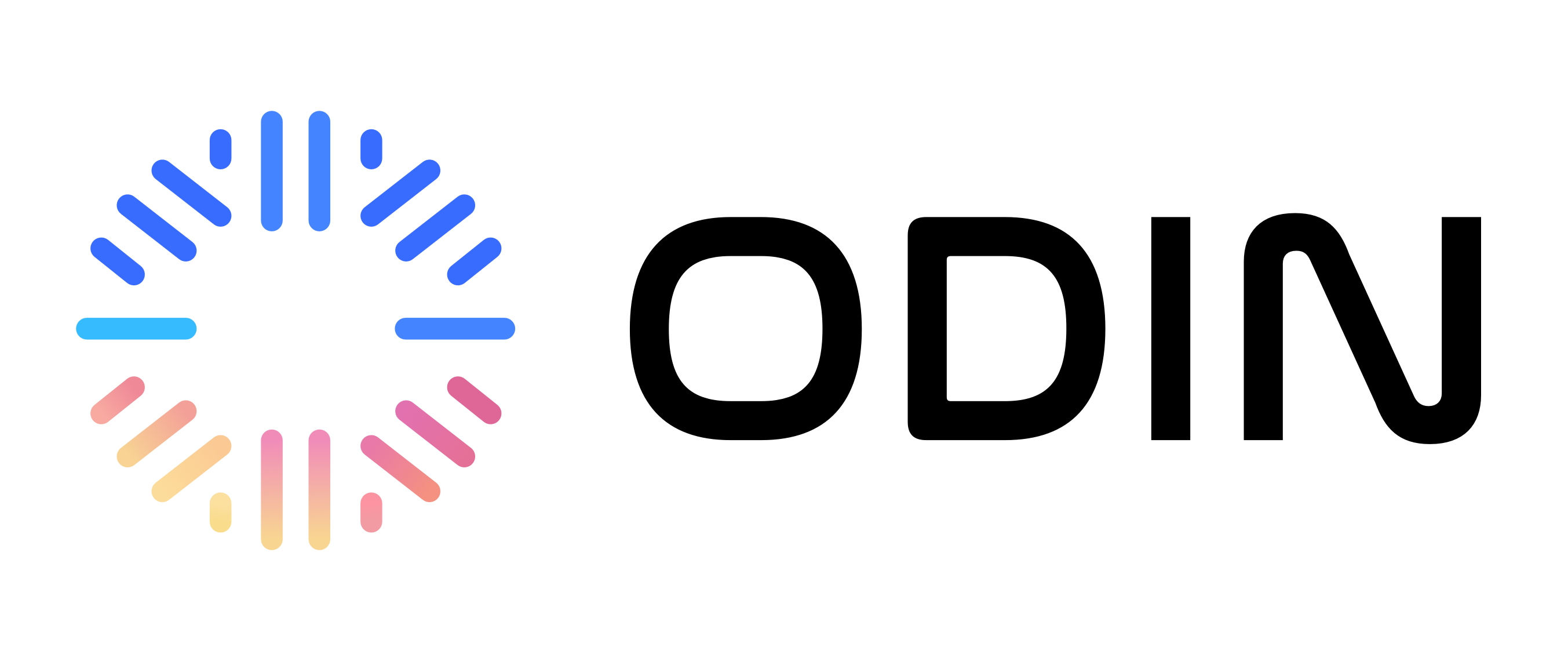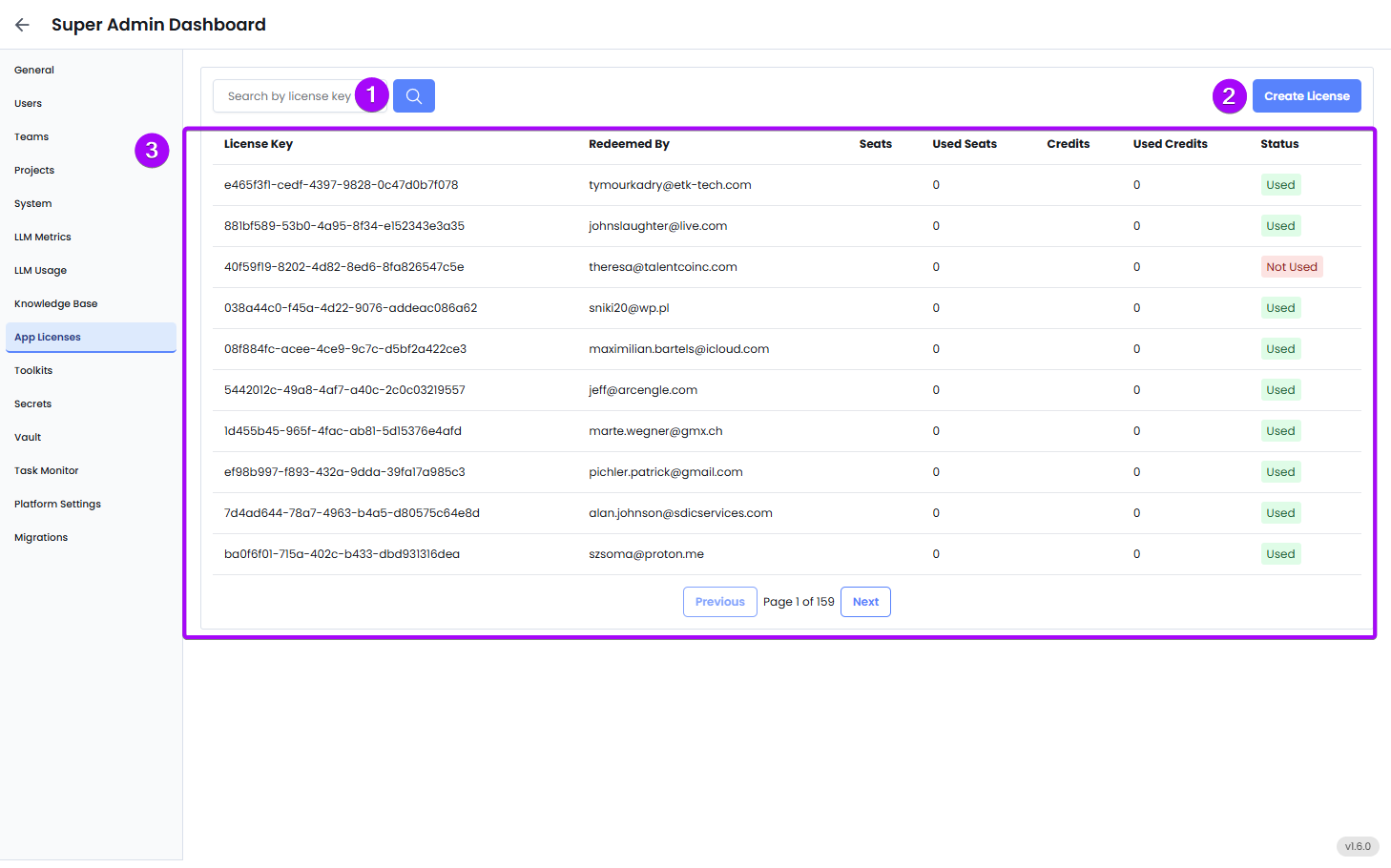
- Use the search bar to filter by license key
- Navigate through multiple pages if you have a large number of licenses (e.g., hundreds of users)
- Click the Create License button to issue a new license.
- Enter the Number of Seats.
- Enter the Number of Credits.

- License Key: A unique identifier for each license instance.
- Redeemed By: The email of the user who claimed or was assigned the license.
- Seats: The total number of allowed seats under this license.
- Used Seats: How many of those seats have been assigned to users.
- Credits: Optional — shows if the license includes credit limits (e.g., AI usage credits).
- Used Credits: Tracks how much of those credits have been consumed.
- Status: Indicates whether the license is currently in use (Used) or still inactive (Not Used).
Best Practices for Admins
- Regularly review unused licenses and redistribute them as needed
- Monitor users or teams with high usage to evaluate ROI or potential upgrades
- Tag licenses to departments, clients, or billing groups for easy reporting
- Use the “Credits” field to manage token-based or resource-based pricing plans
Example Scenario
Your organization buys 50 GPT-4 access seats under a usage-based license. You create licenses here and assign them to 50 different team leads across departments. As usage grows, you periodically review the App Licenses tab to:- See who’s actively using their seats
- Identify unused slots to reassign
- Track how many GPT credits have been consumed