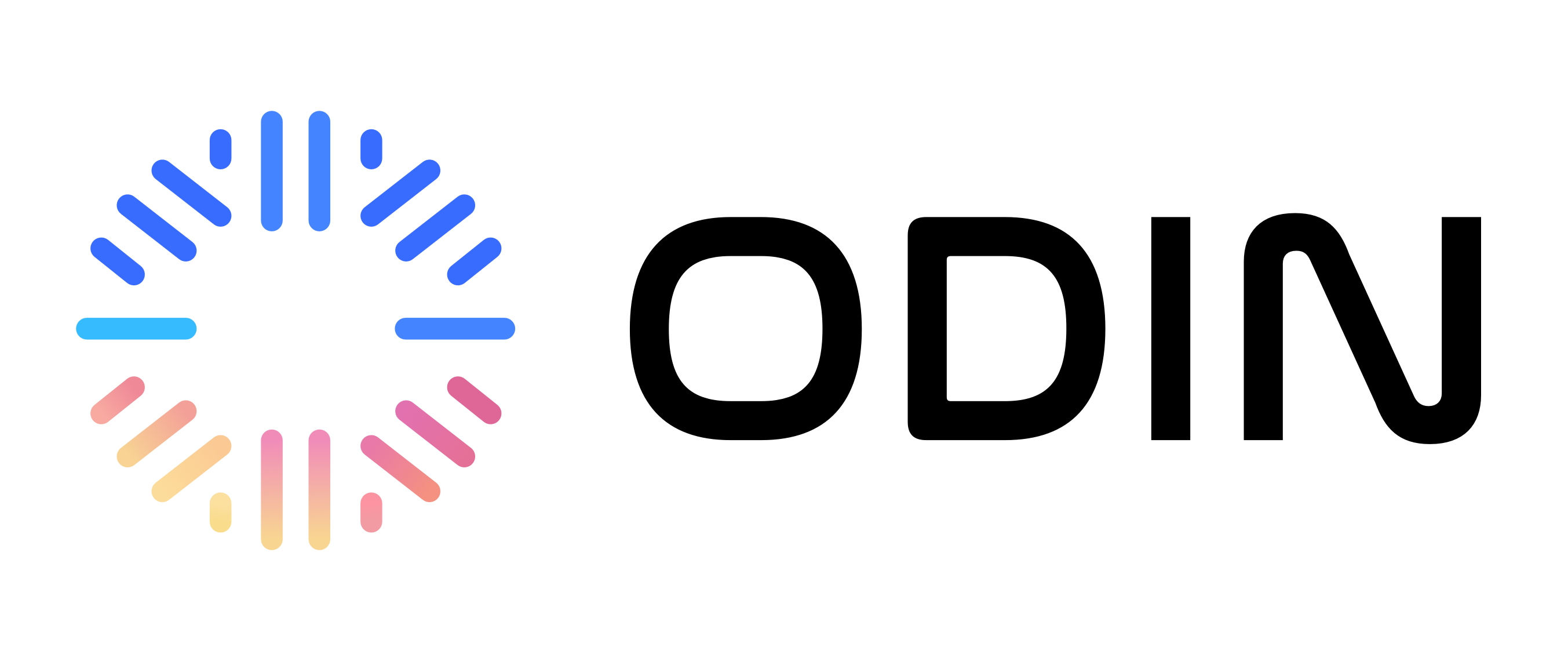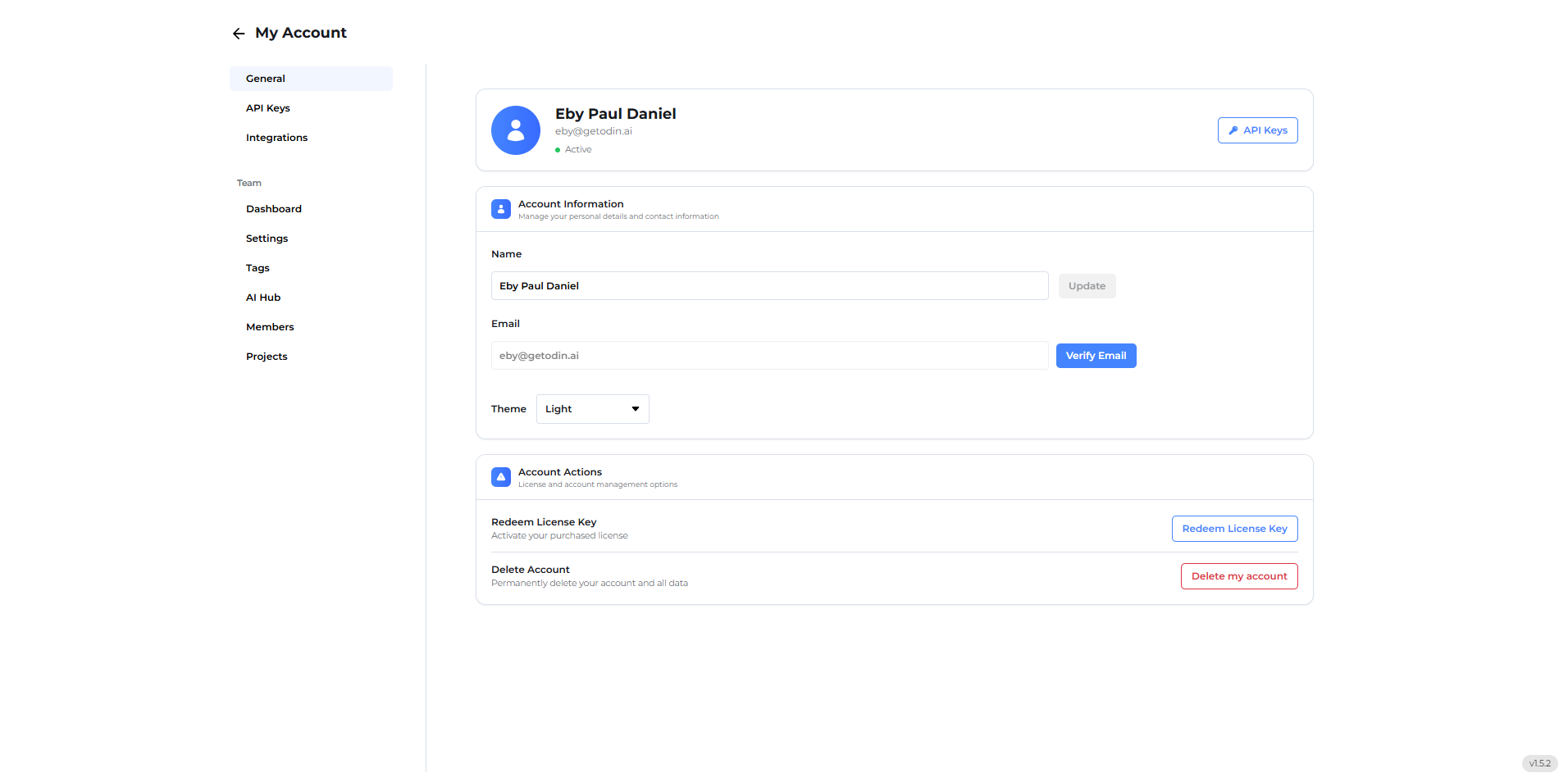
Account Information
Manage your personal details and contact information.-
Name
Displays your account name.- You can edit your name and click Update to save changes.
-
Email
Shows the registered email address.- If not verified, click Verify Email to complete the verification process.
-
Theme
Select the preferred theme for your account interface.- Options include:
- Light (default)
- Dark (if available)
- Options include:
Account Actions
Perform key account management actions.-
Redeem License Key
Activate a purchased license key by clicking the Redeem License Key button. -
Delete Account
Permanently delete your account and all associated data.
⚠️ This action is irreversible and will remove all data and access.
User Profile Summary
At the top of the page, your profile details are shown:- Name – Registered account holder’s name.
- Email – Associated account email.
- Status – Current account status (e.g., Active).
Quick Access
- API Keys
Navigate directly to API Key management via the API Keys button in the top-right corner.
Sidebar Navigation
The left sidebar provides quick access to other sections:- General
- API Keys
- Integrations
- Dashboard
- Settings
- Tags
- AI Hub
- Members
- Projects