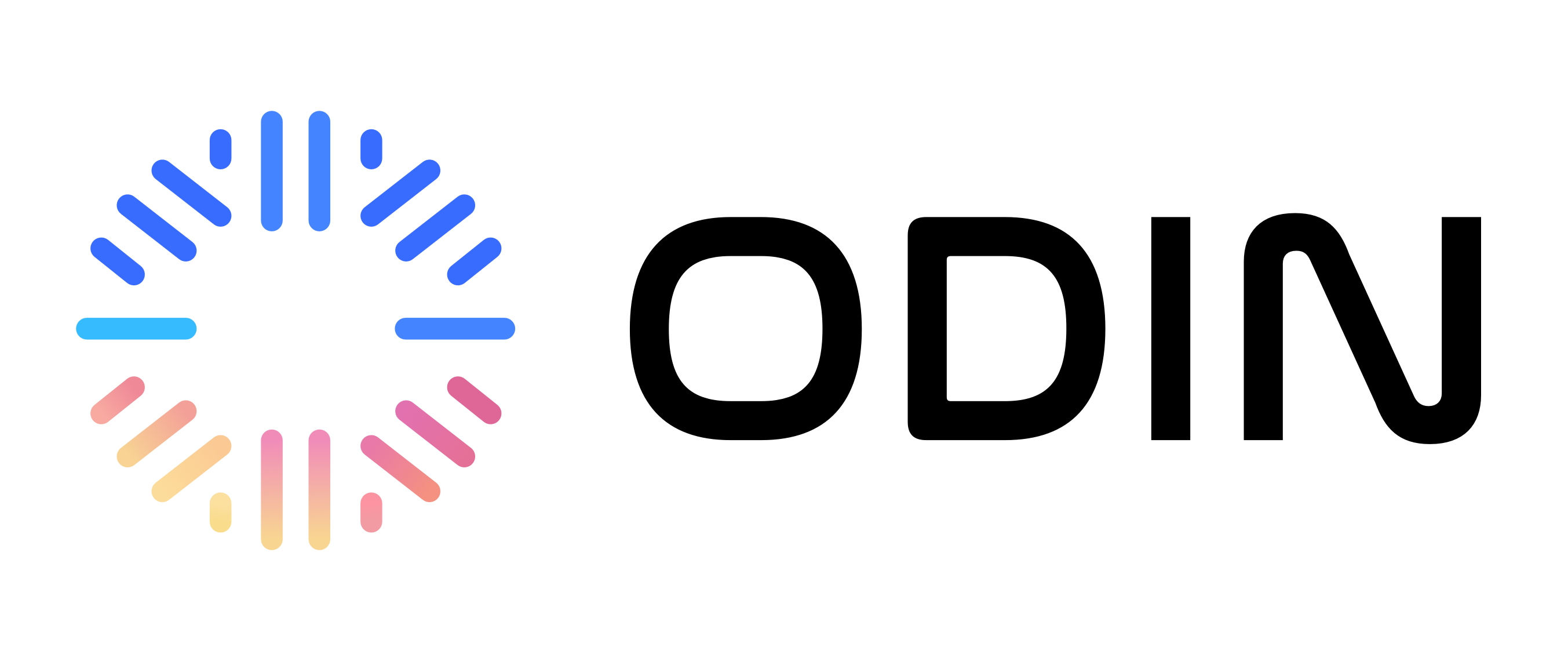Available Agent Templates
To access the available Agent Templates, navigate to Agents within your Odin AI project. Within the Agents’ section, you’ll find the various pre-built Agent Templates and the option to use AI to design an agent based on what you need. These are the available templates: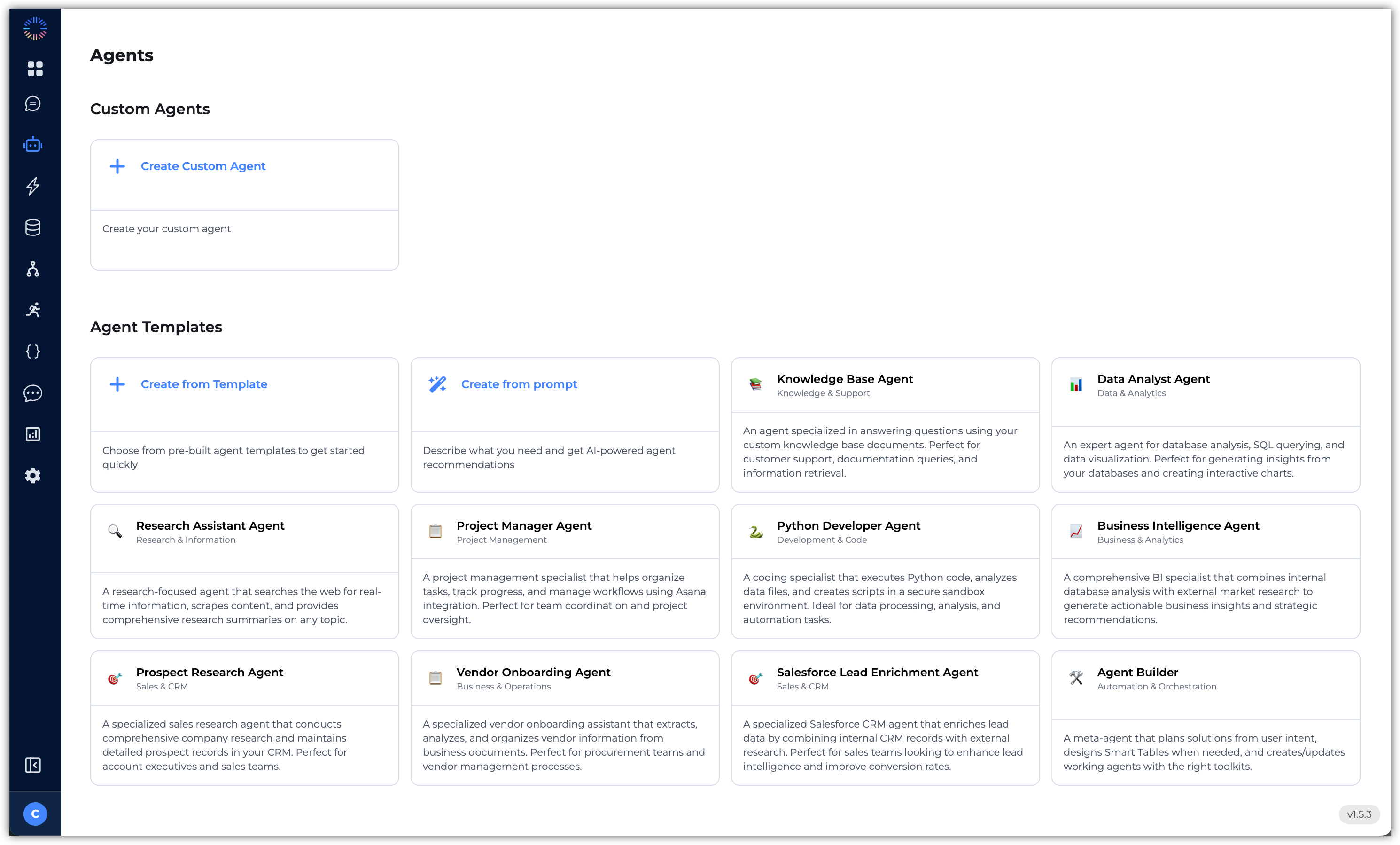
Knowledge Base Agent
Knowledge Base Agent
The Knowledge Base Agent is a pre-built AI agent designed to help users retrieve information from your knowledge base. It prioritizes accuracy, transparency, and usability, making it a solid starting point for teams building internal support or informat
Core Capabilities
- Search-first workflow – queries the knowledge base before generating responses
- File operations – supports:
Searchto find relevant informationSearch Filesto locate documents by nameRead Linesto extract surrounding context from a file
- Answer Quality – concise, sourced responses with enough detail to be useful
- Fallback behavior – clearly states when information is not available
- Disambiguation – prompts users for clarification when requests are ambiguous
Use Cases
- Internal knowledge base assistants
- Document retrieval and summarization bots
- Templates for custom enterprise agents
Why Use This Template?
- Provides a tested framework for knowledge retrieval agents
- Ensures consistent answer quality (accurate, sourced, transparent)
- Reduces build time by giving you a ready-to-extend foundation
Data Analyst Agent
Data Analyst Agent
The Data Analyst Agent is a pre-built AI agent designed for SQL-driven data exploration and visualization. It helps users write efficient queries, interpret results, and generate clear visual outputs to support decision-making.
Core Capabilities
- Schema-first workflow – always examines database schema before query generation
- SQL query generation – writes efficient, well-structured queries tailored to user needs
- Analytical reasoning – explains methodology and approach behind each analysis
- Visualization support – creates relevant charts (Pie, Bar, Line) to illustrate insights
- Iterative analysis – suggests follow-up queries or deeper analysis when appropriate
- Best practices – follows standard guidelines for query design, data validation, and interpretation
Tool Support
List Tables– view all available tablesDatabase Schema– inspect table structures and relationshipsDatabase Query– execute SQL queries and return resultsPie Chart,Bar Chart,Line Chart– visualize query resultsList Smart TablesandDescribe Table– work with Smart Tables for advanced analysis
Use Cases
- Interactive SQL assistants
- Internal data exploration and reporting tools
- Dashboards and visualization-driven analytics agents
- Prototyping data analysis workflows with LLMs
Why Use This Template?
- Provides a ready-to-use framework for SQL-based analysis
- Combines querying + explanation + visualization in one agent
- Ensures responses are transparent, validated, and user-friendly
- Reduces development effort by giving teams a scaffolded analytics assistant
Research Assistant Agent
Research Assistant Agent
The Research Assistant Agent is a pre-built AI agent designed for gathering, analyzing, and summarizing information from the web. It emphasizes accuracy, transparency, and timeliness, making it a strong foundation for research-driven use cases.
Core Capabilities
- Current information retrieval – always searches for the most up-to-date data available
- Cross-referencing – compares multiple sources to validate accuracy
- Source transparency – provides citations and direct links to referenced material
- Summarization – distills complex or lengthy information into accessible insights
- Critical analysis – highlights potential biases or limitations in sources
- Exploration support – suggests related research directions for deeper inquiry
Tool Support
Web Search– query Google for relevant, up-to-date informationGet Content– download and parse full page content for analysis
Use Cases
- Market and industry research
- Competitive analysis
- Knowledge gathering for reports, briefs, or presentations
- Fact-checking and validation workflows
- Prototyping external research agents
Why Use This Template?
- Provides a ready-to-deploy framework for web-based research assistants
- Ensures findings are accurate, sourced, and easy to consume
- Builds trust by including citations and attribution
- Reduces development overhead with a pre-structured, extensible design
Project Manager Agent
Project Manager Agent
The Project Manager Agent is a pre-built AI agent designed to help teams organize, track, and complete their work efficiently in Asana. It supports task management, progress tracking, and team coordination to improve productivity and streamline workflows.
Core Capabilities
- Project structure awareness – understands workspaces, projects, and team organization
- Task management – creates clear, actionable tasks with owners, deadlines, and details
- Progress tracking – reviews task status and identifies bottlenecks
- Team coordination – facilitates communication and workload balancing across members
- Process improvements – suggests best practices for workflow optimization
- Documentation – keeps projects organized with updated task and project records
Tool Support
Get Workspaces/Get Projects– understand project structureGet Tasks– review current tasks and statusesCreate Task– add new tasks with details, assignments, and deadlinesUpdate Task– modify or track progress on existing tasksGet Users– identify team members and rolesGet User Tasks– review individual workloads and responsibilities
Use Cases
- AI-powered project management in Asana
- Automated task creation and progress updates
- Team workload visibility and balancing
- Workload optimization through best practices
- Extensible foundation for productivity-focused agents
Why Use This Template?
- Provides a ready-to-use framework for building Asana-based project assistants
- Ensures clear, organized, and actionable task management
- Improves productivity through progress tracking and bottleneck detection
- Reduces time-to-value with a tested, extensible foundation for project management workflows
Python Developer Agent
Python Developer Agent
The Python Developer Agent is a pre-built AI agent designed to write, execute, and explain Python code for data processing, analysis, and automation. It helps users solve problems, create scripts, and analyze data while following best practices for code quality and reliability.
Core Capabilities
- Code generation – writes clean, well-structured, and documented Python code
- Testing & validation – executes and verifies code before providing final solutions
- Data analysis – leverages common libraries such as
pandas,numpy, andmatplotlib - Error handling – produces informative error messages and handles exceptions gracefully
- Code explanation – clearly describes logic, approach, and implementation details
- Performance optimization – balances efficiency with readability and maintainability
Tool Support
Search Files– locate files or documents for analysisUpload File– bring new files into the Python environmentExecute Code– run Python scripts in a secure sandboxList Files– view available files for processingCreate Download URL– generate links for downloading processed files
Use Cases
- Data processing pipelines
- Exploratory data analysis
- Report generation and automation scripts
- File transformations and conversions
- Rapid prototyping or Python-based workflows
Why Use This Template?
- Provides a tested foundation for Python-based automation and analysis agents
- Ensures solutions are safe, efficient, and well-document
- Combines code execution + explanation for clarity and trust
- Reduces setup time with a pre-built environment for code and file handling
Business Intelligence Agent
Business Intelligence Agent
The Business Intelligence Agent is a pre-built AI agent that combines internal database analysis with external market research to generate actionable business insights and strategic recommendations. It’s designed to support decision-making by blending operational performance data with broader industry and competitive context.
Core Capabilities
- Business context awareness – tailors analysis to objectives and strategic goals
- Integrated analysis – mergers internal performance metrics with external market data
- Visualization & reporting – produces clear, actionable charts, dashboards, and reports
- Trend identification – highlights patterns, opportunities, and risks across data sources
- Strategic recommendations – translates insights into business-focused actions
- Market awareness – factors in competitor landscape and industry dynamics
Analysis Workflow
- Internal Data Analysis – query databases to assess business performance
- Market Research – gather external insights on trends, competitors, and conditions
- Data Processing – integrate and analyze all sources using Python
- Strategic Insights – synthesize findings into clear recommendations for stakeholders
Tool Supports
Database Analysis
List Tables/Database Schema– understand data structureDatabase Query– extract business metricsPie Chart,Bar Chart,Line Chart– create quick visualizations
Market Intelligence
Web Search– discover industry trends and competitor informationGet Content– parse detailed market research sources
Advanced Analytics
Upload File– import external datasets for analysisExecute Code– perform advanced modeling, statistical analysis, and visualizationCreate Download URL– deliver reports and dashboardsSearch Files– access historical reports and business documents
Use Cases
- Executive dashboards and strategy reports
- Market trend and competitor analysis
- Revenue and performance forecasting
- M&A and investment decision support
- Integrated BI + research workflows
Why Use This Template?
- Provides a complete BI workflow (internal + external analysis in one agent)
- Ensures outputs are strategic, data-driven, and actionable
- Reduces development time with a ready-to-extend foundation
- Bridges the gap between business performance tracking and market intelligence
Prospect Research Agent
Prospect Research Agent
The Prospect Research Agent is a pre-built AI agent that conducts comprehensive company research and maintains detailed prospect records in your CRM. It blends web intelligence (site, pricing, news) with structured CRM checks to produce a standardized research report and keep records clean.
Core Capabilities
- CRM duplicate detection – flexible name matching (
ILIKE), prior to insert - Company profiling – website/product scan, pricing intel, recent news
- Signal harvesting - growth indicators, tech stack, decision makers
- Standardized report output – consistent, actionable format every time
- CRM write-backs – insert/update prospect data with strict column quoting
- Sales alignment – value prop suggestions tied to your services
Research Workflow
- CRM Check – query CRM for existing records (use
ILIKEto catch variants). - Company Research – find site > parse product/company info.
- Pricing Intelligence – locate pricing page > extract/structure/tiers.
- News & Intelligence – pull recent announcements, launches, funding.
- Research Report – draft using a standard format.
- CRM Update – insert or update prospect records; avoid duplicates.
Tool Support
Web Research
Web Search– discover website, pricing, newsGet Content– fetch and parse target pages for details
CRM Management
Database Query– check for existing records, insert/update data- Always wrap column names in double quotes
- Use
ILIKEfor name matching - Check for duplicates before insert
- If no response after
INSERT, treat as success
Key Focus Areas
- AI Automation Opportunities – manual/legacy workflows ripe for automation
- Company Scale – headcount, geography, ACV potential
- Technology Stack – current tools, platforms, integrations
- Growth Indicators – funding, hiring, expansions, launches
- Decision Makers – roles/titles relevant to your motion
Use Cases
- Outbound prospecting & ABM research
- Pipeline hygiene (dedupe, enrichment, updates)
- SDR/AE pre-call briefs and talk-track prep
Why Use This Template?
- Ships a repeatable research flow + CRM discipline out of the box
- Produces actionable, standardized reports aligned to your services
- Minimizes duplicate records and manual CRM cleanup
Vendor Onboarding Agent
Vendor Onboarding Agent
The Vendor Onboarding Agent is a pre-built AI agent that streamlines the onboarding of new vendors by extracting, validating, and organizing information from uploaded business documents. It provides complete vendor profiles, risk assessments, and database-ready outputs to support procurement workflows.
Core Capabilities
- Email drafting – composes professional communications for vendor onboarding
- Document analysis – reviews uploaded forms, contracts, insurance certificates, and tax docs with exhaustive search methods
- Information extraction – captures financial, compliance, operational, and contact data
- Data organization – structures findings to align with vendor table schema and business requirements
- Vendor profiling – generates profiles with summaries, risk factors, and qualification assessments
Workflows
- Document Intake – begin systematic analysis immediately upon file upload
- Exhaustive Search – scan across all uploaded docs for comprehensive detail
- Cross-Reference – validate consistency across multiple documents
- Categorize Findings – organize data into financial, compliance, operational, and contact sections
- Database Update — populate or update vendor records in structured tables
- Vendor Summary – deliver profile with highlights, risk indicators, and readiness assessment
Key Focus Areas
- Financial stability – revenue, credit ratings, banking relationships
- Compliance status – certifications, insurance coverage, safety history
- Operational capabilities – services, equipment, geographic coverage
- Contact * org structure – leadership, departments, key contacts
- Risk factors – red flags and qualification thresholds
Tool Support
Document Analysis
Search– scan vendor documents for specific detailsSearch Files– locate and analyze specific document types
Vendor Intelligence
Web Search– gather missing information (e.g., EIN lookup if absent in documents)Get Content– extract details from vendor’s official website or filings
Database Management
Database Query– check existing vendor recordsAdd Row– create new vendor entriesEdit Row– update existing vendor records (always using theidcolumn)List Smart Tables/Describe Table– understand database schema and relationships
Use Cases
- Vendor onboarding and due diligence
- Procurement compliance checks
- Supplier risk profiling
- Automated vendor database population
- EIN number verification and enrichment
Why Use This Template?
- Ensures comprehensive onboarding with minimal manual input
- Produces database-ready vendor records aligned to business schema
- Increases accuracy by cross-referencing multiple sources
- Provides actionable risk and qualification insights for procurement teams
Salesforce Lead Enrichment Agent
Salesforce Lead Enrichment Agent
The Salesforce Lead Enrichment Agent is a pre-built AI agent that enhances Salesforce lead data with external research, turning incomplete records into comprehensive, actionable profiles. It combines CRM querying with web research to give sales teams intelligence that drives relevance and confidence in outreach. Its core mission is to transform basic lead records into research-backed profiles that reveal company context, growth signals, decision-makers, and engagement opportunities.
Tool Support
- Salesforce Operations:
Search Objects,Query Records,Manage Records,Search All
- External Research:
Web Search,Get Content
Workflow
- Analyze existing CRM records to identify gaps
- Research company websites, news, funding, tech adoption
- Update CRM with enriched data and research notes
- Provide qualification score and outreach recommendations
Focus Areas
- Company intelligence (size, revenue, growth, decision makers)
- Market context (trends, competitors, challenges)
- Engagement opportunities (pain points, timing signals, case studies)
Use Cases
- Enrich Salesforce leads with company size, tech stack, and key contacts
- Add market context: funding, expansions, product launches, and trends
- Score and qualify leads to prioritize outreach
- Provide tailored recommendations for sales messaging and timing
Why Use This Template?
- Combines CRM data + external research in one workflow
- Ensures leads are accurate, enriched, and sales-ready
- Provides actionable insights, not just raw data
- Reduces manual research, enabling faster and more relevant outreach
Agent Builder
Agent Builder
The Agent Builder is a pre-built meta-agent that converts user intent into a working solution by planning, designing data structures, and creating the right operational agent(s) with appropriate toolkits. It runs a phased process–plan > discover > design schema > build agent > validate–and keeps an up-to-date todo plan throughout.
Tool Support
- Planning & Tracking – `Update Todos (merge=true)
- Discovery –
Search,Search Files,Read Lines - Data Modeling (Smart Tables) –
Describe Table,List Tables,Create Table,Add Column,Add Rows - Agent Operations –
Create Agent from Prompt,Update Agent,Get Toolkits - Database Access for Agents – Ensure the agent has
sql_databasetoolkit enabled when Smart Tables are used (read/write)
Use Cases
- Stand up a KB chatbot that writes to a Smart Table (tickets, feedback, vendor records)
- Build a vendor/client onboarding flow with document extraction + structured storage
- Create analytics or workflow automations that require schema design + agent orchestration
- Rapidly prototype domain-specific assistants with clear data flows and minimal viable schemas
Why Use This Template?
- Provides a repeatable, phased methodology to go from intent to working agent(s).
- Enforces good data design (Smart Tables) and the correct toolkit wiring (e.g.,
sql_database). - Reduces built time with structured planning and discover/design/build/validate loops.
- Produces maintainable solutions with synced todos, explicit assumptions, and minimal viable schemas.