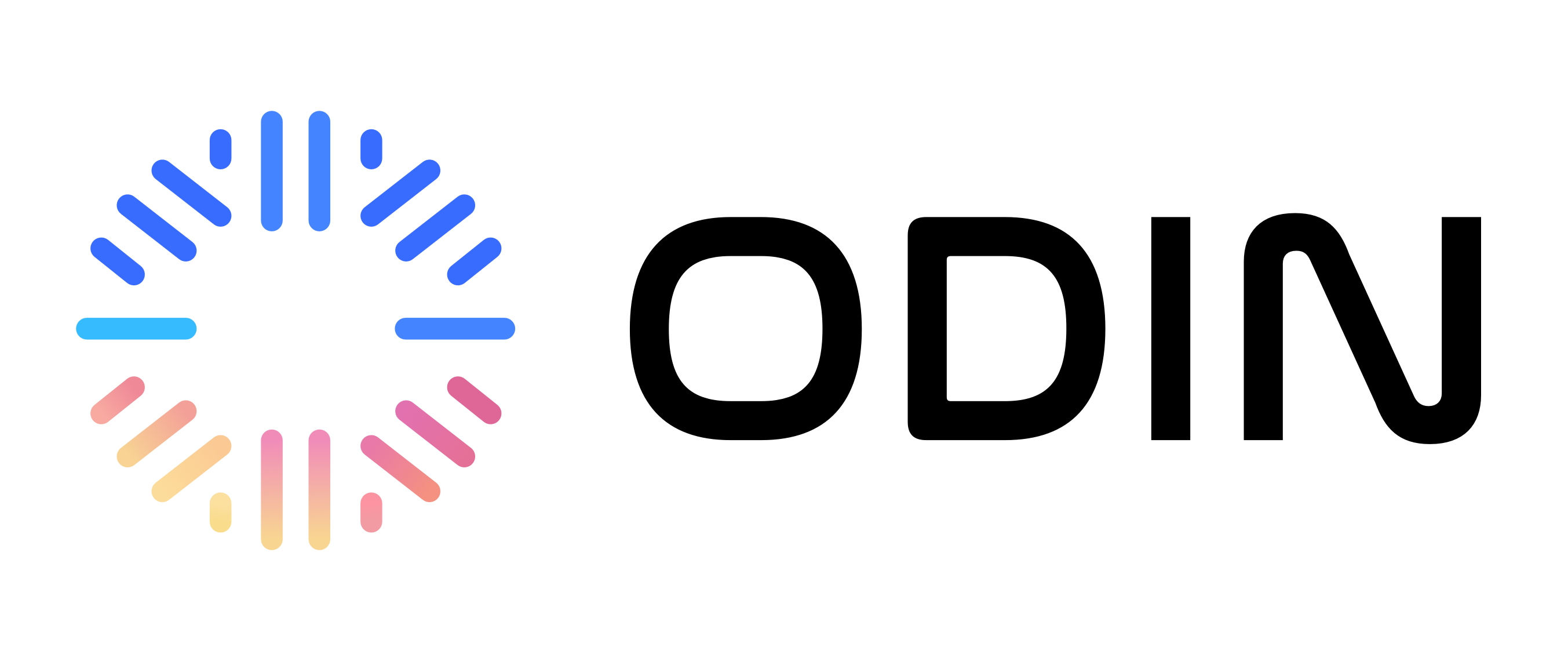Agent Memory
The Agent Memory feature allows your AI agents to learn and remember important information about users from their conversations. This enables personalized, context-aware interactions that improve over time. This article will explain how this feature works as well as how to enable and fine-tune it for your specific use case. At the end of the article we offer some examples to get you started. Get more out of your AI Agents with the Memory feature.Overview
Agent Memory is an intelligent system that:- Automatically detects memorable information from user conversations
- Learns user preferences and important facts
- Remembers context for future interactions
- Personalizes responses based on stored memories
- Requires approval before storing memories (configurable)
How It Works
1. Automatic Detection
When memory is enabled, the agent analyzes each user message in the background to identify:- User Preferences - Likes, dislikes, working styles, communication preferences
- Important Facts - Role, company, specific needs, requirements
- Context - Important background information that helps personalize responses
2. Memory Creation
When memorable information is detected:- Analysis - The agent uses AI to analyze the message content
- Duplicate Check - Checks against existing memories to avoid duplicates
- Confidence Scoring - Assigns a confidence score (0.0 to 1.0)
- Pending Status - Creates a memory with “pending” status
- Expiration - Pending memories expire after 7 days if not approved
3. Approval Workflow
Memories go through an approval process:- Pending - Newly detected memories awaiting review
- Approved - Memories that have been reviewed and accepted
- Rejected - Memories that have been declined
4. Integration
Approved memories are automatically:- Included in system prompts - Added to agent context for every conversation
- Formatted by type - Organized as User Preferences, User Information, or Important Context
- User-specific - Only memories for the current user are included
Memory Types
Preference
User preferences and working styles:- Communication preferences
- Format preferences
- Workflow preferences
- Style preferences
- “User prefers detailed explanations with examples”
- “User likes to receive summaries in bullet points”
- “User prefers morning meetings”
Fact
Important factual information about the user:- Role and responsibilities
- Company information
- Technical expertise
- Specific requirements
- “User is a software engineer at TechCorp”
- “User specializes in Python and machine learning”
- “User works in the healthcare industry”
Context
Important background information:- Project context
- Current situation
- Relevant history
- Special circumstances
- “User is working on a deadline for Q4 launch”
- “User’s team uses Agile methodology”
- “User is new to the platform”
Enabling Memory
Step 1: Access Agent Settings
- Navigate to Agents in the sidebar
- Select the agent you want to configure
- Click Edit to open the agent builder
- Go to the Memory tab
Step 2: Enable Memory
- Toggle Enable Memory to ON
- The agent will now start analyzing messages for memorable information
Step 3: Configure Settings (Optional)
You can customize memory behavior:- Max Memories - Maximum number of memories per user (default: 50)
- Auto Approve - Automatically approve memories without review (default: false)
- Memory Types - Which types of memories to detect (preference, fact, context)
Managing Memories
Viewing Memories
In the Memory tab, you can view:- Approved Memories - All active memories organized by user
- Pending Approvals - New memories awaiting your review
- Memory Statistics - Total memories, approved, pending, and user count
Approving Memories
- Go to the Pending tab
- Review each memory suggestion
- See the original message that triggered the memory
- Check the confidence score
- Click Approve or Reject
Filtering Memories
- By User - Filter to see memories for a specific user
- By Type - View memories by type (preference, fact, context)
- By Status - Switch between Approved and Pending views
Deleting Memories
- Find the memory in the Approved tab
- Click the Delete icon
- Confirm the deletion
Memory Settings
Enable Memory
Toggle to enable or disable memory detection for the agent.When memory is disabled, no new memories will be created, but existing
approved memories will still be used in conversations.
Max Memories
Limit the total number of memories stored per user. When the limit is reached, older memories may be replaced or new ones may be rejected.Auto Approve
When enabled, detected memories are automatically approved without requiring manual review. This is useful for:- High-confidence memories
- Low-risk environments
- Automated workflows
Memory Types
Select which types of memories the agent should detect:- Preference - User preferences and styles
- Fact - Important factual information
- Context - Background and situational context
Best Practices
For Administrators
- Review Regularly - Check pending memories periodically
- Quality Control - Reject low-quality or irrelevant memories
- User Privacy - Ensure memories comply with privacy policies
- Monitor Usage - Track memory statistics to optimize settings
For Users
- Be Explicit - Clearly state preferences and important information
- Provide Context - Share relevant background when needed
- Update Memories - Inform the agent when preferences change
- Review Suggestions - Approve or reject memory suggestions as appropriate
Memory Quality
- Be Specific - Vague memories are less useful
- Be Relevant - Focus on information that improves future interactions
- Avoid Duplicates - The system checks for duplicates, but review carefully
- Keep Updated - Remove outdated memories
Memory Lifecycle
Creation
- User sends a message
- Agent analyzes message in background
- AI detects memorable information
- Memory created with “pending” status
- Expiration timer starts (7 days)
Approval
- Admin/user reviews pending memory
- Approves or rejects the memory
- If approved, memory becomes active
- If rejected, memory is archived
Usage
- User starts a conversation
- System loads approved memories for that user
- Memories are formatted and added to system prompt
- Agent uses memories to personalize responses
Expiration
- Pending memories expire after 7 days if not approved
- Approved memories do not expire (unless manually deleted)
- Expired pending memories are automatically rejected
Privacy and Security
Data Storage
- Memories are stored securely in the database
- Each memory is linked to a specific user and agent
- Memories are isolated per user (users can’t see each other’s memories)
Access Control
- Only users with agent access can view memories
- Users can only see their own memories
- Admins can view all memories for their agents
Data Retention
- Approved memories persist until manually deleted
- Rejected memories are archived
- Expired pending memories are automatically removed
Troubleshooting
Memories Not Being Created
Possible Causes:- Memory is disabled for the agent
- Messages are too short (< 10 characters) or too long (> 2000 characters)
- No memorable information detected in messages
- Duplicate of existing memory
- Check that memory is enabled in agent settings
- Ensure messages contain clear preferences or facts
- Review existing memories to avoid duplicates
Too Many Pending Memories
Possible Causes:- High message volume
- Auto-approve is disabled
- Not reviewing memories regularly
- Enable auto-approve for high-confidence memories
- Set up regular review schedule
- Adjust memory detection sensitivity
Memories Not Being Used
Possible Causes:- Memories are still pending (not approved)
- Memory was rejected
- Agent is not loading memories correctly
- Approve pending memories
- Check memory status in the Memory tab
- Verify memory is enabled for the agent
API Integration
The memory feature is accessible via API endpoints:GET /agents/{agent_id}/memories- Get all memories for an agentGET /agents/{agent_id}/memories/user/{user_id}- Get memories for a specific userGET /memory-approvals/pending- Get pending approvalsPOST /memory-approvals/{memory_id}/action- Approve or reject a memoryPUT /agents/{agent_id}/memory-settings- Update memory settingsGET /agents/{agent_id}/memory-settings- Get memory settingsDELETE /memories/{memory_id}- Delete a memory
Examples
Example 1: Preference Memory
User Message: “I prefer to receive code examples in Python rather than pseudocode” Detected Memory:- Type: Preference
- Content: “User prefers Python code examples over pseudocode”
- Confidence: 0.9
Example 2: Fact Memory
User Message: “I’m the CTO at StartupCorp and we’re building a SaaS platform” Detected Memory:- Type: Fact
- Content: “User is CTO at StartupCorp building a SaaS platform”
- Confidence: 0.95
Example 3: Context Memory
User Message: “We’re launching our product next month, so I need everything ready quickly” Detected Memory:- Type: Context
- Content: “User has product launch deadline next month requiring quick turnaround”
- Confidence: 0.85