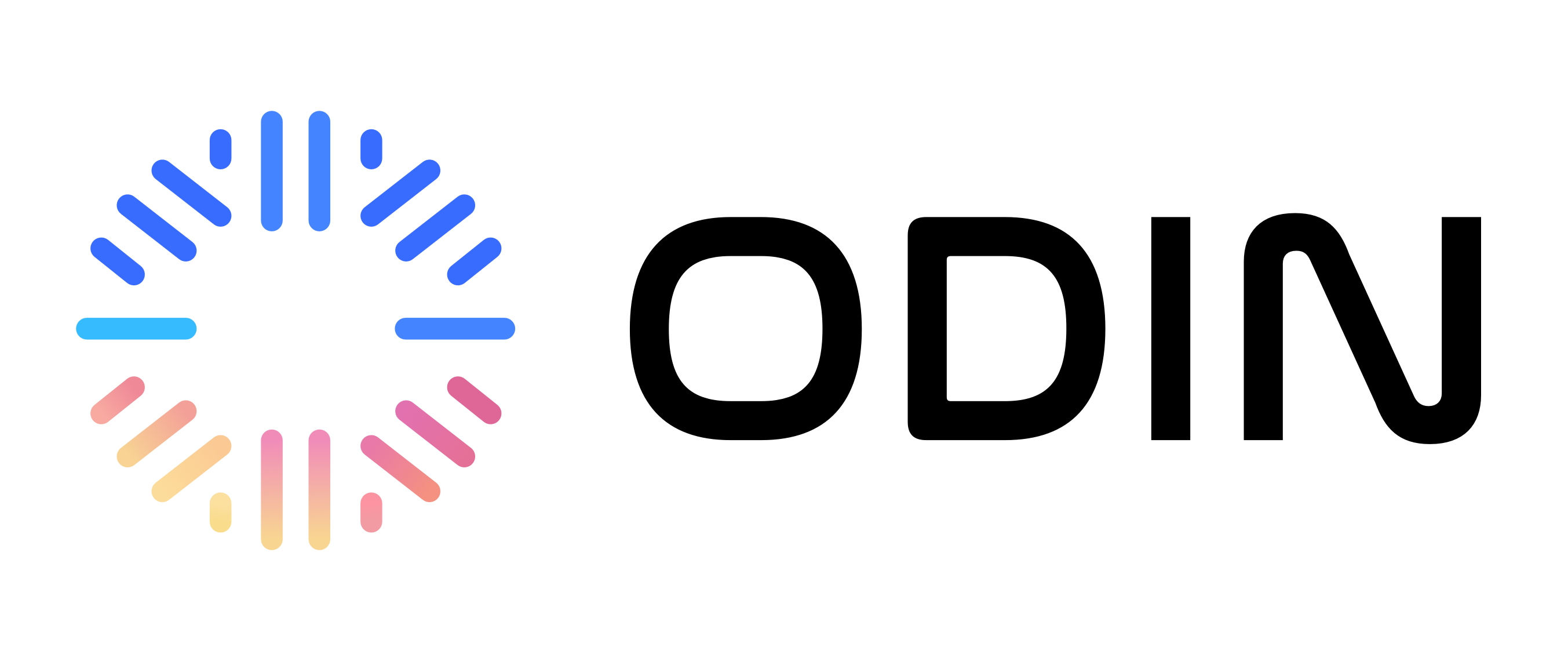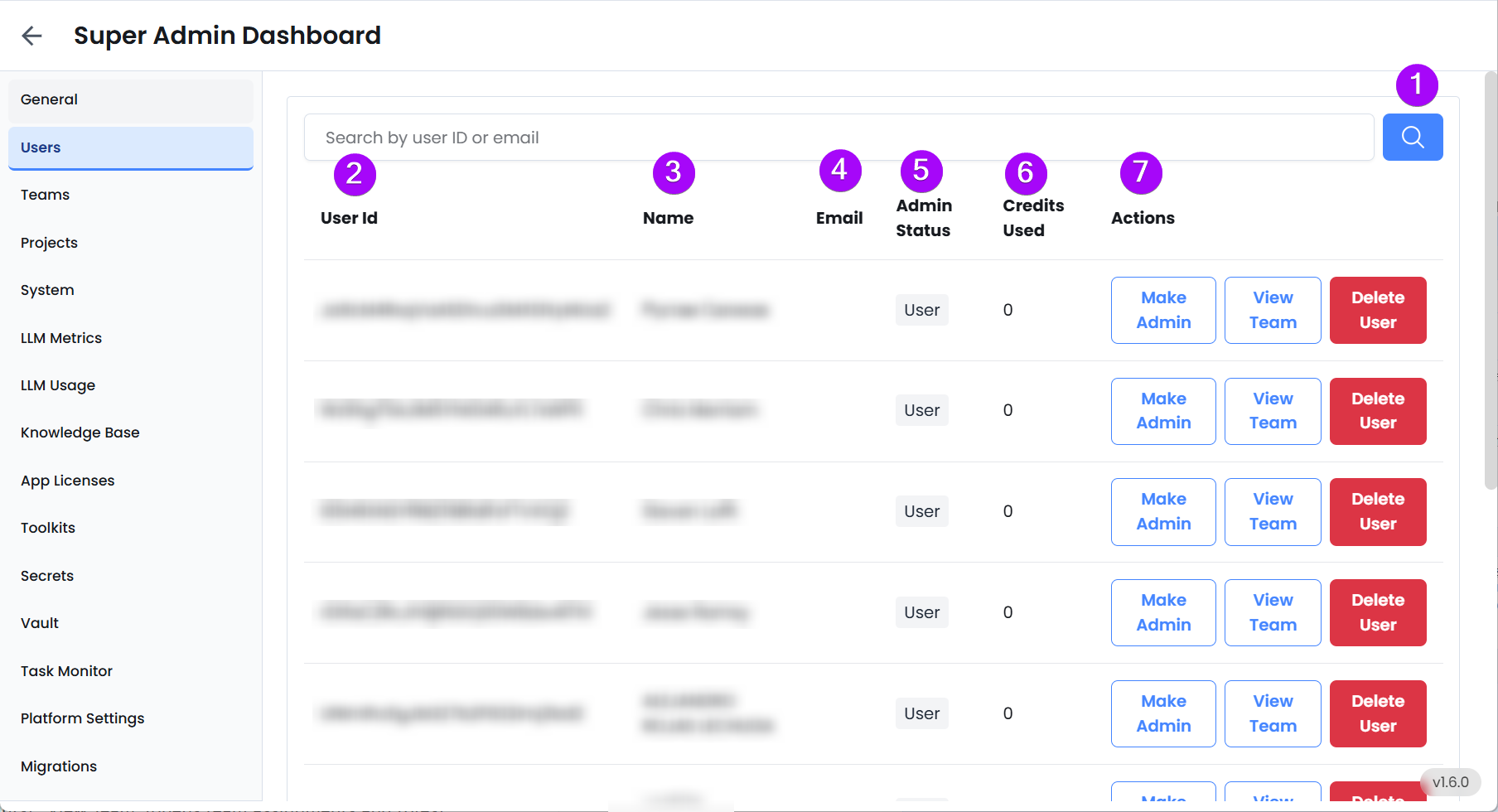
- Search: Search for users by User Name or Email.
- User Id: UUID for the user.
- Name: Full name of the user.
- Email: The email address used to log into Odin.
- Admin Status: Whether the user is a “User” or “Admin”. Admins can access this dashboard and perform elevated actions.
- Credits Used: Indicates how many credits (Odin’s internal usage measure) have been consumed by the project / user.
- Credits are consumed through:
- Chat Usage: Each prompt in the chat consumes n credits based on what’s defined for that particular measure.
- Knowledge Base (KB) Usage: Extraction of documents → up to 5000 words → 1 credit
- Monitoring credit usage here helps identify high-activity or resource-heavy projects and optimise system performance and cost management of LLMs.
- Credits are consumed through:
- Actions: “Make Admin” (grants super admin rights), “View Team” (opens team assignments and roles), and Delete User (Deletes the User from your instance).