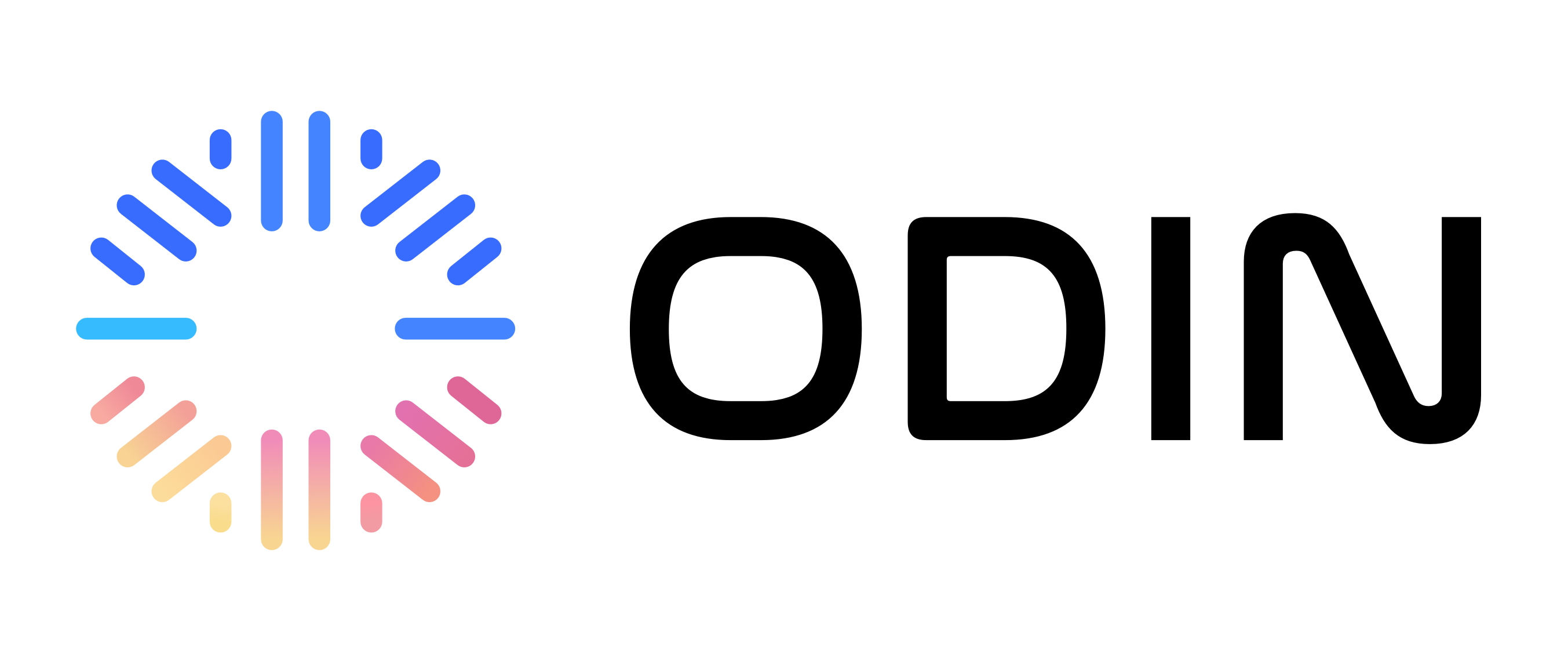Sync & Schedule
The Sync & Schedule tab in Knowledge Base Settings allows you to manage automatic syncing and scheduling for your knowledge base. Configure when and how often your connectors and crawlers should sync to keep your knowledge base up-to-date.Overview
Sync & Schedule enables:- Automatic Syncing - Schedule regular syncs for connectors and crawlers
- Sync Management - View and manage sync schedules
- Manual Sync - Trigger immediate syncs when needed
- Schedule Configuration - Set sync frequency and timing
Accessing Sync & Schedule
- Navigate to Knowledge Base in the sidebar
- Go to the KB Data section
- Click the Settings icon (gear icon)
- Select the Sync & Schedule tab
Enabling Auto-Sync
Basic Configuration
- Toggle Enable Auto-Sync to on
- Select sync mode:
- Interval - Sync at regular intervals
- Cron - Sync on specific days and times
- Configure sync settings
- Save configuration
Interval Mode
Sync at regular intervals (e.g., every 7 days). Configuration:- Interval Amount - Number of intervals
- Interval Unit - Days or weeks
- Timezone - Timezone for scheduling
- Interval: 7 days
- Syncs every 7 days from the last sync
Cron Mode
Sync on specific days and times using cron-like scheduling. Configuration:- Days - Select days of the week (Sunday-Saturday)
- Time - Set the time for sync (24-hour format)
- Timezone - Timezone for scheduling
- Days: Monday, Wednesday, Friday
- Time: 02:00
- Syncs at 2 AM on selected days
Managing Sync Schedules
Viewing Schedules
The Sync & Schedule tab displays:- Current sync configuration
- Next scheduled run time
- Upcoming sync runs
- Sync history
Editing Schedule
- Find the sync schedule
- Click Edit or modify settings
- Update configuration
- Save changes
Disabling Auto-Sync
- Toggle Enable Auto-Sync to off
- Confirm the action
- Auto-sync is disabled
Manual Sync
Triggering Manual Sync
Manually sync connectors or crawlers immediately:- Go to Sync & Schedule tab
- Find the connector or crawler
- Click Sync Now or Manual Sync
- Wait for sync to complete
Manual Sync for Connectors
- Go to Connectors tab
- Find the connector
- Click Sync Now
- Monitor sync progress
Manual Sync for Crawlers
- Go to Crawlers tab
- Find the crawler
- Click Sync Now
- Monitor crawl progress
Sync Status
Viewing Sync Status
Check sync status for:- Last sync time
- Next scheduled sync
- Sync success/failure
- Sync progress
Sync Indicators
- Success - Green checkmark or success message
- Failure - Red error indicator
- In Progress - Spinning indicator or progress bar
- Pending - Scheduled but not yet run
Sync Logs
Review sync logs to:- Identify sync failures
- Monitor sync frequency
- Track sync performance
- Debug sync issues
Best Practices
Schedule Configuration
- Balance Freshness and Load - Sync frequently enough to keep data fresh without overloading the system
- Off-Peak Hours - Schedule syncs during off-peak hours
- Time Zone Awareness - Consider time zones for global teams
- Test Schedules - Verify schedules work as expected
Sync Frequency
- High-Change Content - Sync more frequently (daily or multiple times per day)
- Stable Content - Sync less frequently (weekly or monthly)
- Critical Data - Sync more frequently for important information
- Resource Constraints - Balance frequency with system resources
Monitoring
- Regular Checks - Monitor sync status regularly
- Error Alerts - Set up alerts for sync failures
- Performance Tracking - Monitor sync performance over time
- Usage Patterns - Adjust schedules based on usage patterns
Troubleshooting
Sync Not Running
Problem: Scheduled syncs not executing Solutions:- Verify auto-sync is enabled
- Check schedule configuration
- Verify timezone settings
- Check for system errors
Sync Failures
Problem: Syncs failing repeatedly Solutions:- Check connector/crawler status
- Verify credentials are valid
- Review sync logs for errors
- Test manual sync to isolate issues
Incorrect Schedule
Problem: Syncs running at wrong times Solutions:- Verify timezone configuration
- Check cron expression or interval settings
- Review schedule configuration
- Test with manual sync first
Related Features
- Settings - Configure chunking and processing
- Connectors - Connect external data sources
- Crawlers - Automatically fetch web content
Settings
Learn about knowledge base settings
Connectors
Learn about connectors
Crawlers
Learn about web crawlers