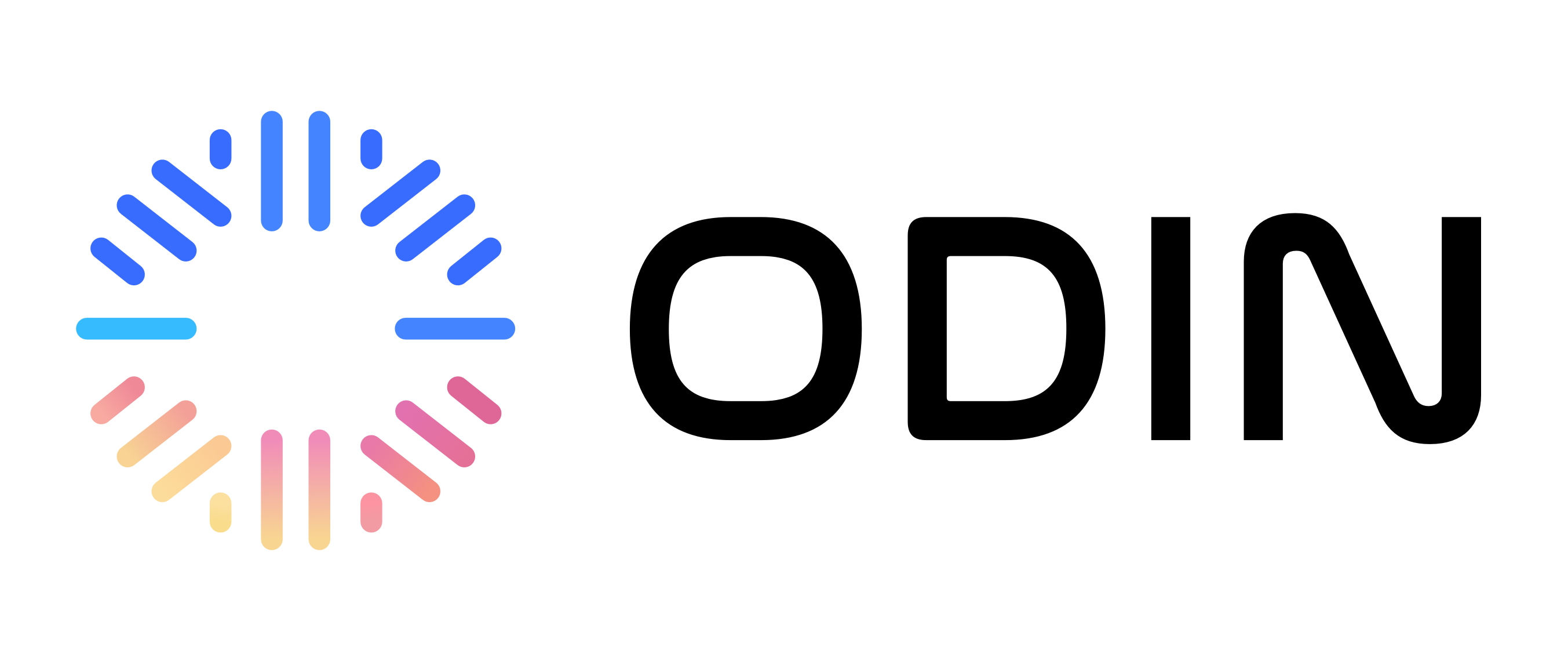Common API Errors
This guide covers common API errors you may encounter when using Odin AI’s cloud platform, including HTTP status codes, error codes, and troubleshooting steps.Error Response Format
All API errors follow a consistent format:error_id: Unique identifier for tracking the errorinvalid_fields: List of fields that failed validation (for validation errors)
HTTP Status Codes
400 Bad Request
Client-side errors due to invalid input or malformed requests.VALIDATION_ERROR
Error Code:VALIDATION_ERRORStatus Code:
400
Description: Request validation failed. One or more fields in the request are invalid.
Common Causes:
- Missing required fields
- Invalid field format (e.g., invalid email, date format)
- Field values outside allowed range
- Invalid data types
- Review the
invalid_fieldsarray to identify problematic fields - Check field requirements in the API documentation
- Verify data types match expected formats
- Ensure all required fields are provided
INVALID_API_KEY
Error Code:INVALID_API_KEYStatus Code:
400
Description: The provided API key is invalid or malformed.
Troubleshooting:
- Verify the API key is correctly copied (no extra spaces)
- Check if the API key is active in My Account > API Keys
- Ensure you’re using the correct API key for your environment
- Regenerate the API key if necessary
INVALID_CREDENTIALS
Error Code:INVALID_CREDENTIALSStatus Code:
400
Description: Authentication credentials are invalid.
Troubleshooting:
- Verify email and password are correct
- Check if account is locked or disabled
- Try resetting your password
- Ensure you’re using the correct authentication method
INVALID_OR_EXPIRED_JWT_TOKEN
Error Code:INVALID_OR_EXPIRED_JWT_TOKENStatus Code:
400
Description: The JWT token is invalid, expired, or malformed.
Troubleshooting:
- Refresh your authentication token
- Log out and log back in
- Check token expiration time
- Verify token is being sent in the correct header format
401 Unauthorized
Authentication required or authentication failed.AUTHENTICATION
Error Code:AUTHENTICATIONStatus Code:
401
Description: Authentication is required to access this resource.
Troubleshooting:
- Ensure you’re logged in
- Check if your session has expired
- Verify authentication headers are included in the request
- Re-authenticate if necessary
INVALID_BEARER_TOKEN
Error Code:INVALID_BEARER_TOKENStatus Code:
401
Description: The Bearer token provided is invalid.
Troubleshooting:
- Verify the token format:
Bearer <token> - Check if the token has expired
- Regenerate authentication token
- Ensure token is not revoked
EMAIL_IS_NOT_VERIFIED
Error Code:EMAIL_IS_NOT_VERIFIEDStatus Code:
401
Description: Email address has not been verified.
Troubleshooting:
- Check your email for verification link
- Request a new verification email
- Verify email address is correct
- Check spam/junk folder
403 Forbidden
Access denied due to insufficient permissions.AUTHORIZATION
Error Code:AUTHORIZATIONStatus Code:
403
Description: You don’t have permission to perform this action.
Troubleshooting:
- Verify you have the required role/permissions
- Check if you’re a member of the project/team
- Contact project/team admin to grant access
- Ensure you’re accessing the correct resource
PERMISSION_DENIED
Error Code:PERMISSION_DENIEDStatus Code:
403
Description: Permission denied for the requested operation.
Troubleshooting:
- Review your user role and permissions
- Check project/team access settings
- Verify resource ownership
- Contact administrator for access
DOMAIN_NOT_ALLOWED
Error Code:DOMAIN_NOT_ALLOWEDStatus Code:
403
Description: Your email domain is not allowed for this operation.
Troubleshooting:
- Verify your email domain is whitelisted
- Contact administrator to add your domain
- Use an allowed email address
404 Not Found
Requested resource does not exist.ENTITY_NOT_FOUND
Error Code:ENTITY_NOT_FOUNDStatus Code:
404
Description: The requested resource was not found.
Common Scenarios:
- Project not found
- Agent not found
- Document not found
- User not found
- Verify the resource ID is correct
- Check if the resource was deleted
- Ensure you have access to the resource
- Verify you’re using the correct project/workspace
FILE_NOT_FOUND
Error Code:FILE_NOT_FOUNDStatus Code:
404
Description: The requested file does not exist.
Troubleshooting:
- Verify the file ID or path is correct
- Check if the file was deleted
- Ensure the file is in the expected location
- Verify file permissions
FLOW_NOT_FOUND
Error Code:FLOW_NOT_FOUNDStatus Code:
404
Description: The requested workflow/flow was not found.
Troubleshooting:
- Verify the flow ID is correct
- Check if the flow was deleted
- Ensure you have access to the flow
- Verify the flow exists in the current project
CONFIG_NOT_FOUND
Error Code:CONFIG_NOT_FOUNDStatus Code:
404
Description: Required configuration was not found.
Troubleshooting:
- Verify configuration exists
- Check configuration setup in settings
- Ensure required services are configured
- Review configuration documentation
500 Internal Server Error
Server-side errors that require investigation.ENGINE_OPERATION_FAILURE
Error Code:ENGINE_OPERATION_FAILUREStatus Code:
500
Description: An internal engine operation failed.
Troubleshooting:
- Retry the request after a few moments
- Check system status at
status.getodin.ai - If persistent, contact support with error details
- Provide error ID if available
EXTERNAL_SERVICE
Error Code:EXTERNAL_SERVICEStatus Code:
500
Description: An external service required for this operation failed.
Common Scenarios:
- LLM provider API failure
- Third-party integration failure (Google Drive, Slack, etc.)
- External API timeout
- Check external service status
- Verify API keys/credentials for external services
- Retry the request
- Check integration configuration
- Contact support if issue persists
INFRASTRUCTURE
Error Code:INFRASTRUCTUREStatus Code:
500
Description: Infrastructure error (database, storage, etc.).
Troubleshooting:
- Retry the request
- Check system status
- If persistent, contact support
- Provide error details and timestamp
OPEN_AI_FAILED
Error Code:OPEN_AI_FAILEDStatus Code:
500
Description: OpenAI API call failed.
Troubleshooting:
- Check OpenAI service status
- Verify API key is valid and has credits
- Check rate limits
- Retry with exponential backoff
- Verify model availability
503 Service Unavailable
Service temporarily unavailable.EXECUTION_TIMEOUT
Error Code:EXECUTION_TIMEOUTStatus Code:
503
Description: Operation timed out.
Troubleshooting:
- Retry the request
- Simplify the operation if possible
- Check if system is under heavy load
- Break down large operations into smaller ones
- Contact support if timeout persists
Business Logic Errors
QUOTA_EXCEEDED
Error Code:QUOTA_EXCEEDEDStatus Code:
400 or 429
Description: You have exceeded your quota limit.
Troubleshooting:
- Check your current usage in My Account > Dashboard
- Review subscription limits
- Upgrade your plan if needed
- Wait for quota reset period
- Contact sales for quota increase
FEATURE_DISABLED
Error Code:FEATURE_DISABLEDStatus Code:
400
Description: This feature is disabled for your account.
Troubleshooting:
- Check your subscription plan
- Verify feature availability
- Upgrade plan if feature requires higher tier
- Contact support for feature access
FLOW_IN_USE
Error Code:FLOW_IN_USEStatus Code:
400
Description: The workflow is currently in use and cannot be modified.
Troubleshooting:
- Wait for active executions to complete
- Cancel active workflow runs
- Check workflow execution status
- Retry after executions complete
EXISTING_USER
Error Code:EXISTING_USERStatus Code:
400
Description: User with this email already exists.
Troubleshooting:
- Try logging in instead of signing up
- Use password reset if you forgot credentials
- Use a different email address
- Contact support if account recovery is needed
Integration-Specific Errors
INVALID_APP_CONNECTION
Error Code:INVALID_APP_CONNECTIONStatus Code:
400
Description: Invalid or expired app connection (OAuth integration).
Troubleshooting:
- Re-authenticate the integration
- Check OAuth token expiration
- Verify integration credentials
- Reconnect the integration in settings
INVALID_SAML_RESPONSE
Error Code:INVALID_SAML_RESPONSEStatus Code:
400
Description: Invalid SAML response from SSO provider.
Troubleshooting:
- Verify SSO configuration
- Check SAML metadata URL
- Ensure SSO provider is accessible
- Contact support for SSO configuration review
RATE_LIMITED
Error Code:RATE_LIMITED or ratelimitedStatus Code:
429
Description: API rate limit exceeded.
Troubleshooting:
- Wait for rate limit window to reset
- Implement exponential backoff
- Reduce request frequency
- Check rate limit headers in response
- Upgrade plan for higher rate limits
Getting Help
If you encounter an error that’s not listed here or need assistance:- Check Error Details: Note the error code, message, and error_id
- Check System Status: Visit
status.getodin.aifor known issues - Review Documentation: Check relevant API documentation
- Contact Support: Email support@getodin.ai with:
- Error code and message
- Error ID (if available)
- Steps to reproduce
- Request/response details (sanitized)
- Timestamp of the error