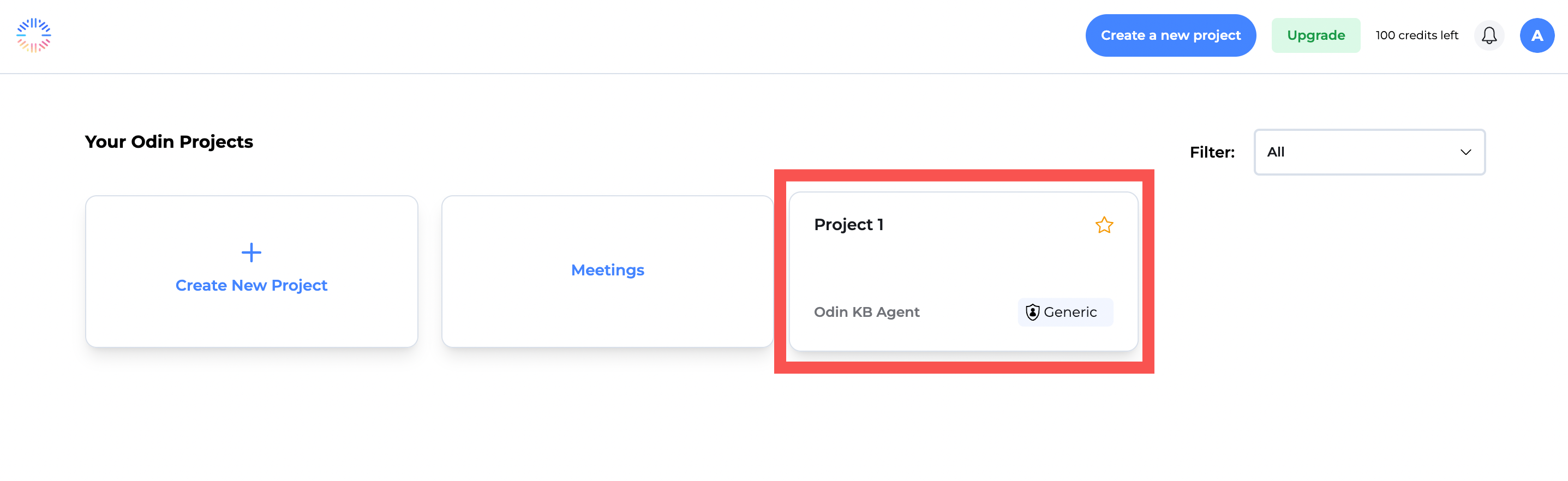Create Projects
Creating Your First Project
1. Create a New Project
Click on the “Create a New Project” button on your dashboard.
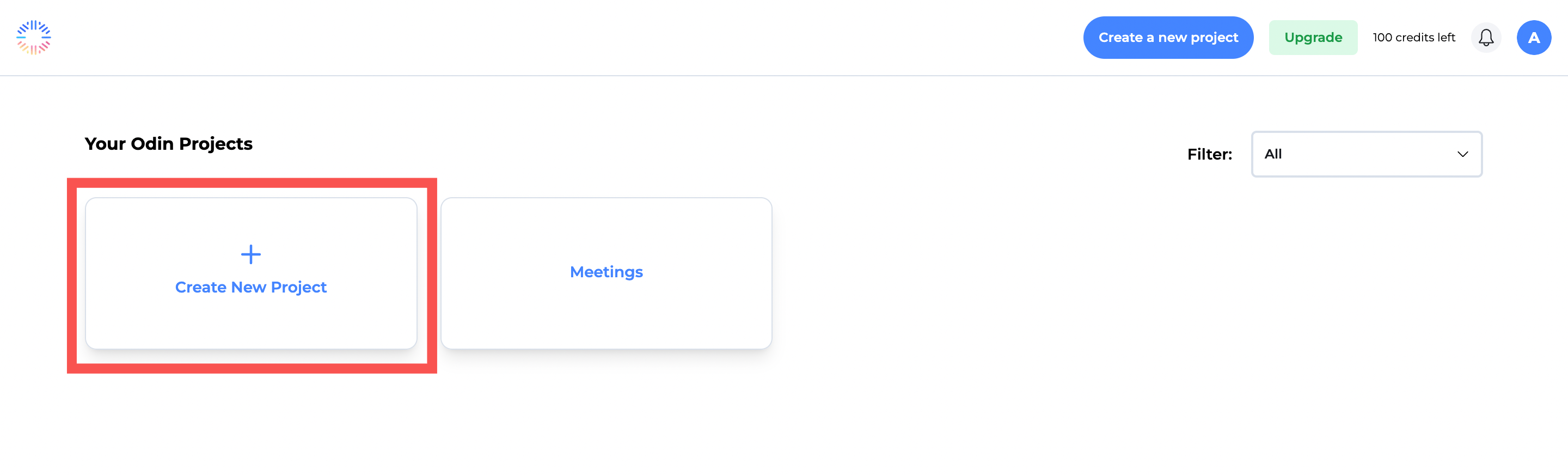
2. Enter Project Details
Enter a suitable Project Name. Then, click on the “Create” button to initiate the project setup.
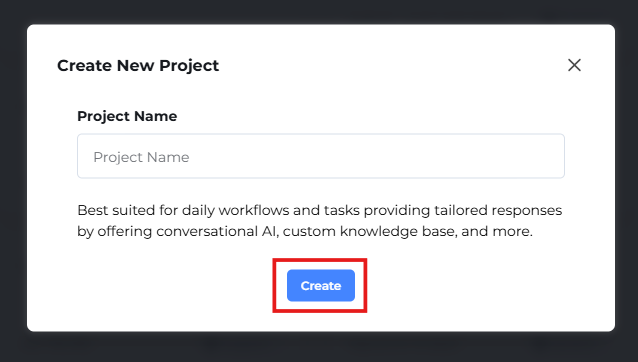
Congratulations! You have successfully created your first project.