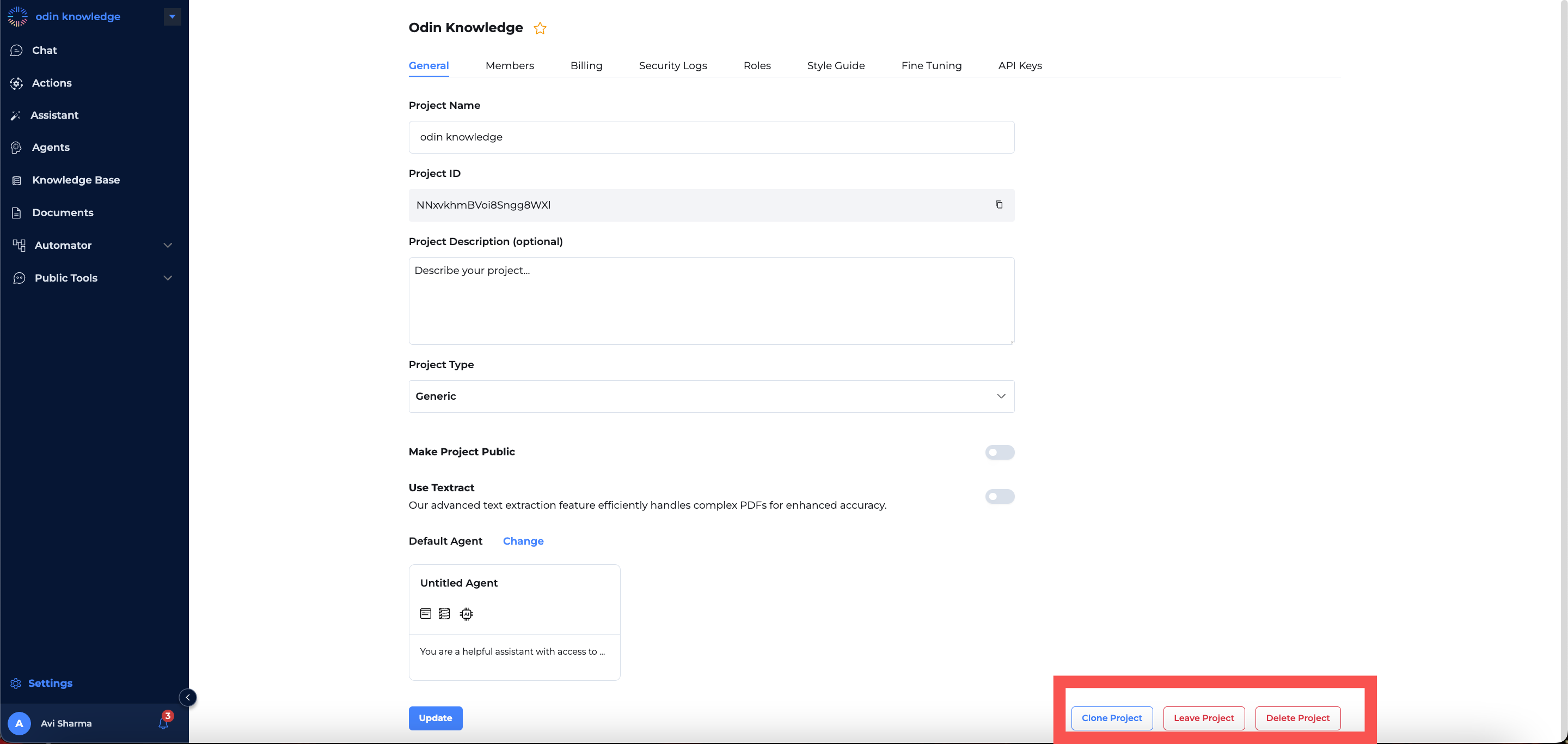Managing Your Projects
Once you've created a project in Odin AI, you can easily manage it using the following steps:
1. Access Project Details
After creating the project, click on the project card to access its details page. You will be directed to the project overview page.
2. Navigate to Project Settings
On the project overview page, find and click on the "Settings" tab. This will open the settings page for the selected project.
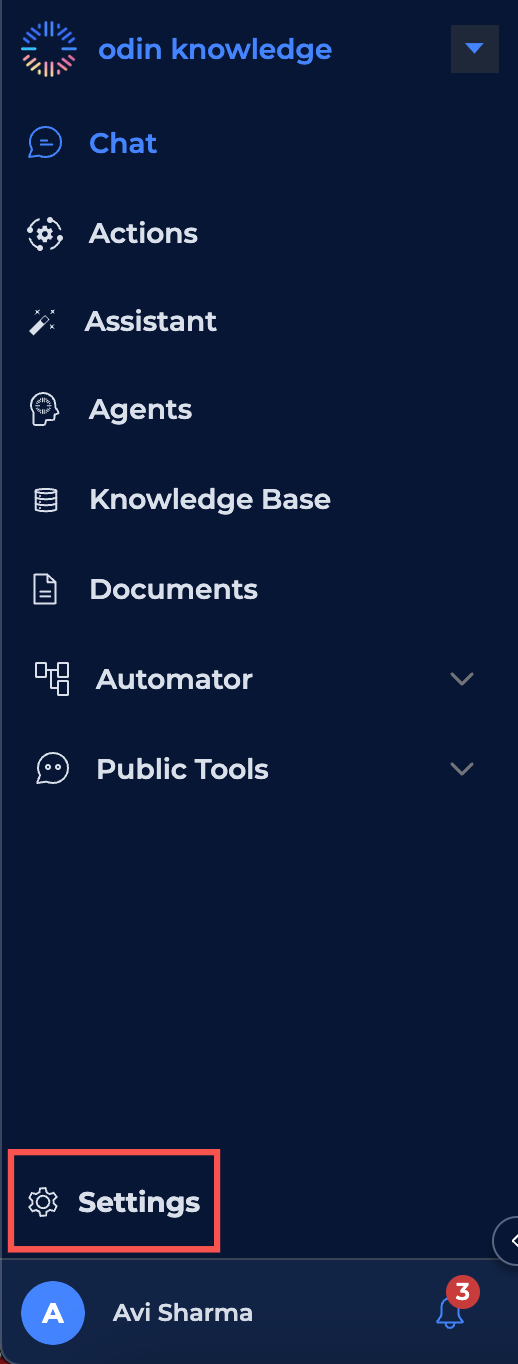
3. Modify Your Project
In the project settings page, you will find three essential options to modify your project:
Delete: Permanently delete the project from your Odin AI account.
Clone: Create a copy of the project, allowing you to duplicate the entire project.
Leave: Leave the current project in progress.