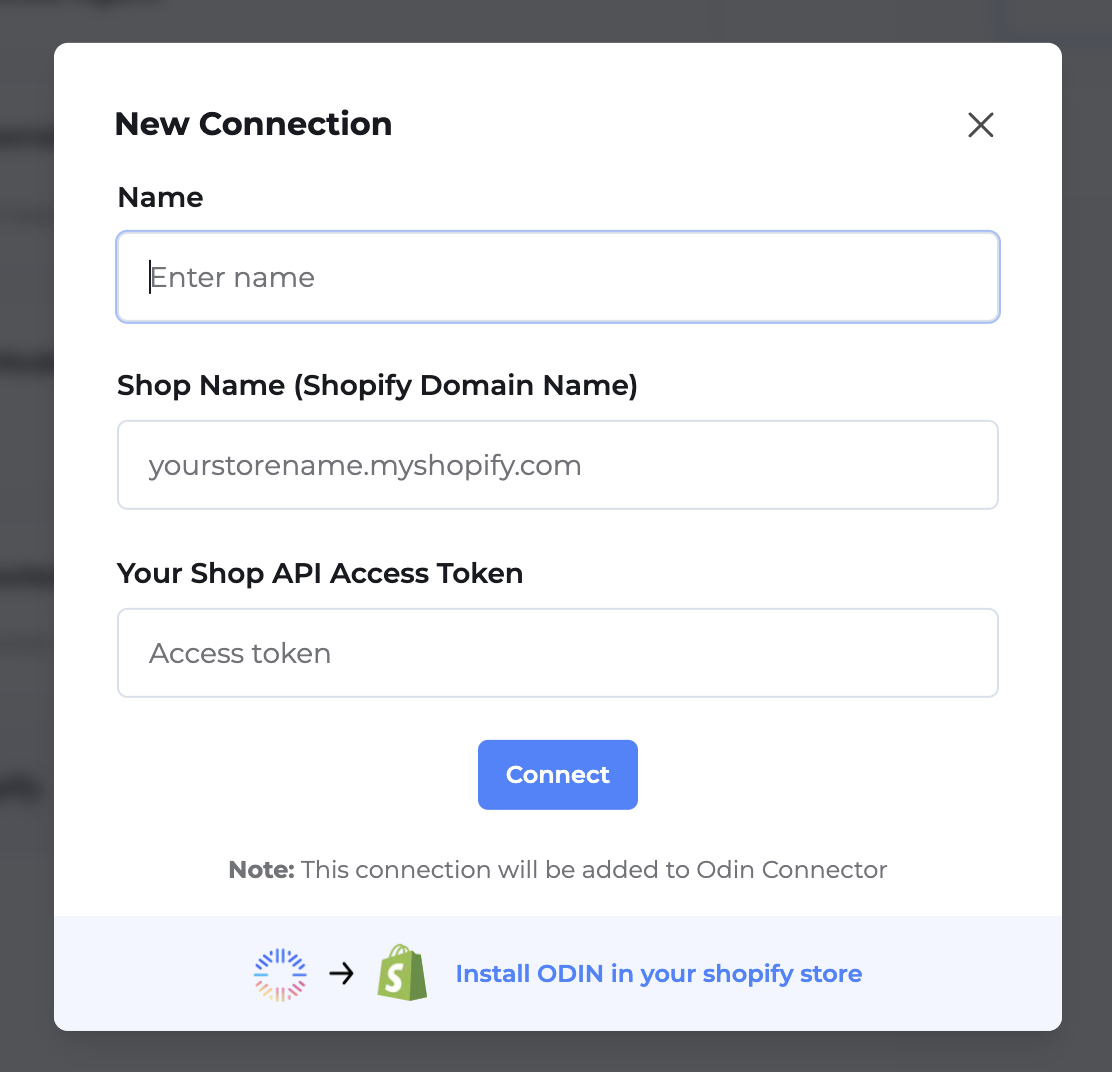Shopify Domain Block
Steps to Add Shopify to an Agent
Click the ‘Shopify’ block under Agent Builder to link your Shopify domain.
Click ‘Create New Connection’ to add your Shopify Store.
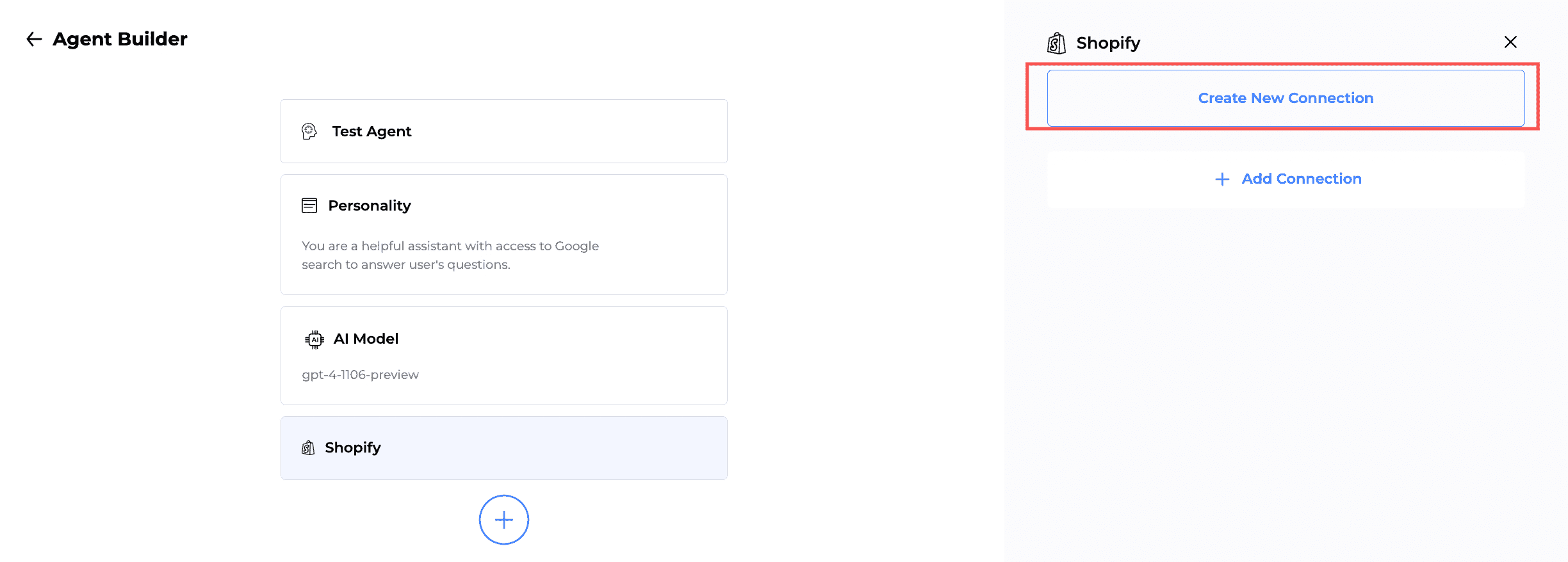
Fill in all the details of your Shopify store to continue.
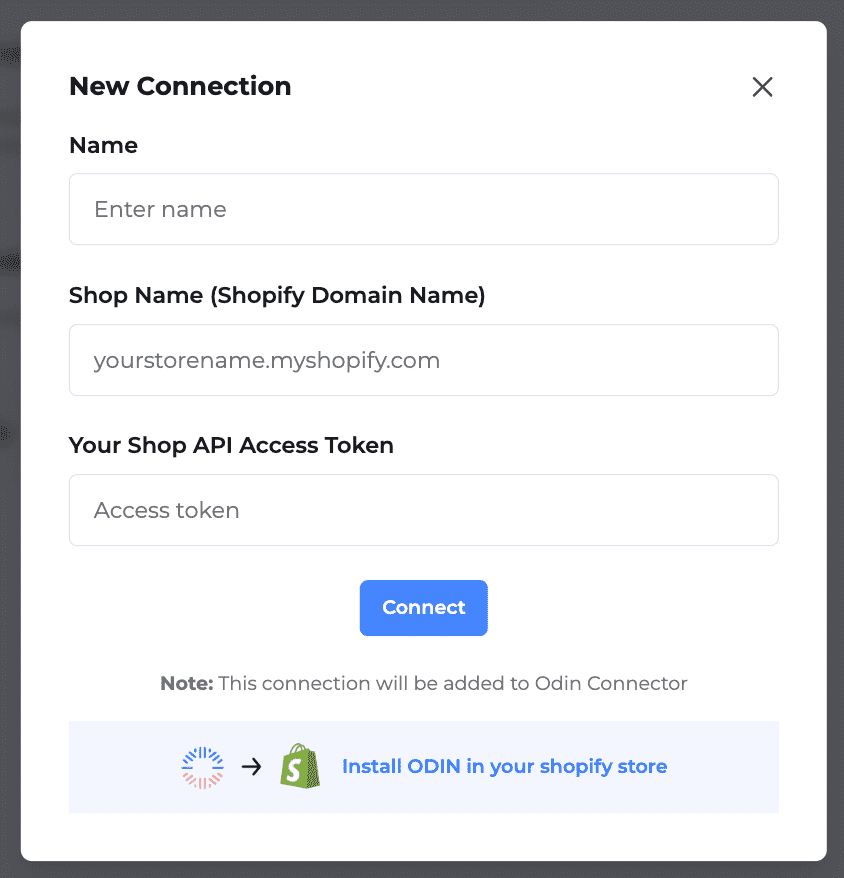
Enter Connector Details and Connect
A pop-up box will appear, prompting you to enter the following information:
- Name of the Connector
- Your Shopify Domain Name
After entering the details, click on the "Connect" button.

You have successfully connected your Shopify domain name to Odin AI. Your integration is now complete!
How to get Shopify Access token
To make the product sync features work, the seller firstly needs to create a custom app on their Shopify store.
Step 1: The Shopify Store owner needs to log in to their Shopify account and create a custom app from the “apps” section.
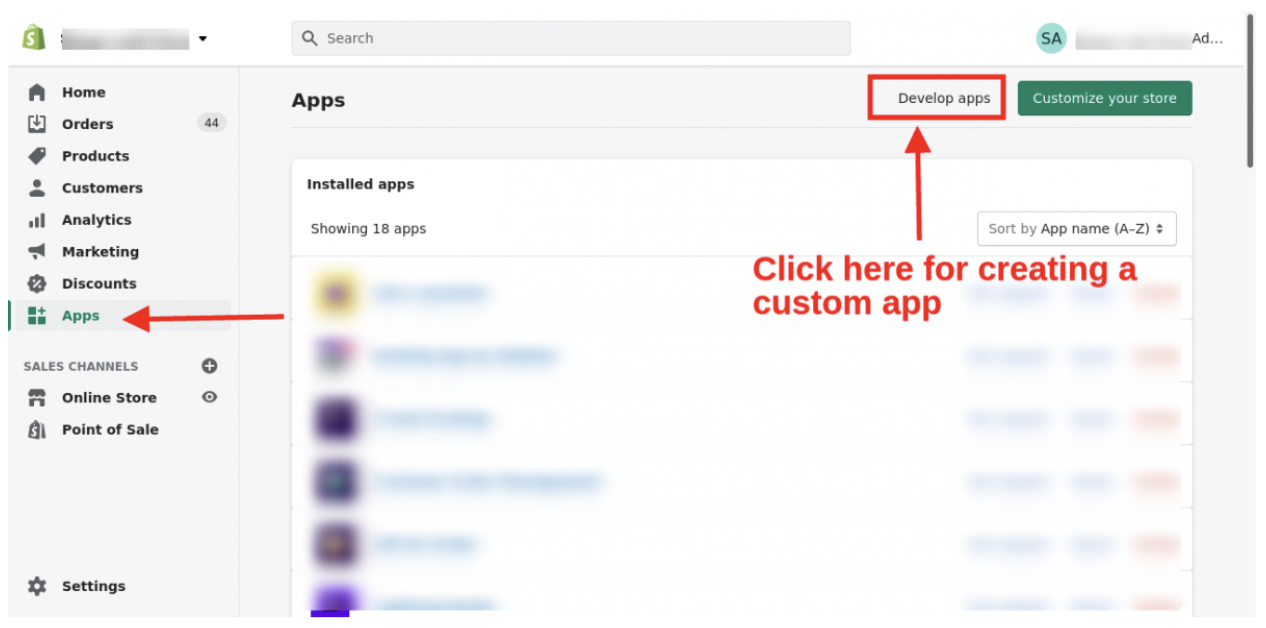
Step 2: Click on “create an app” and enter the name of the app.
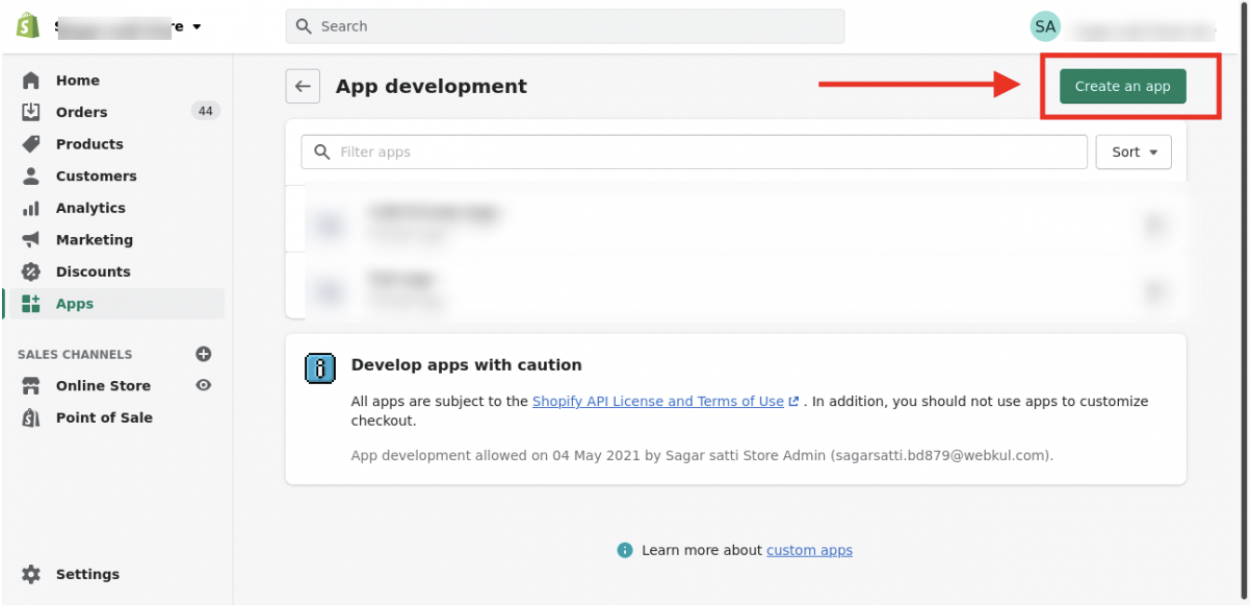
After entering the name of the app, click on “Create app”.
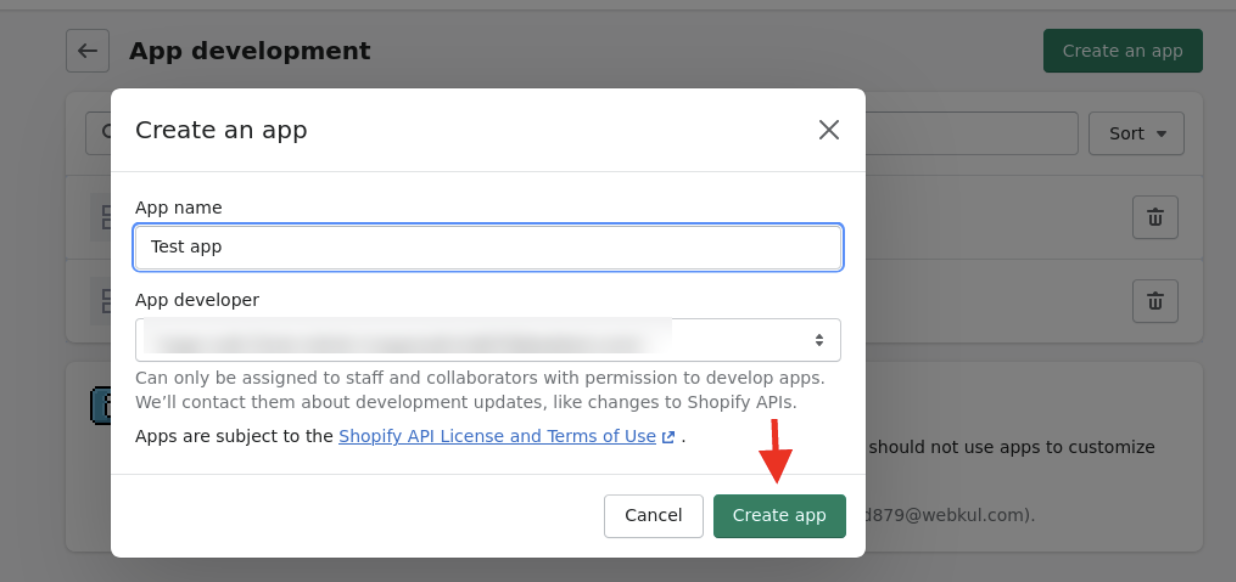
Step 3: After creating the custom app, now the seller needs to configure Admin APIs by clicking on “configure Admin API scopes”.
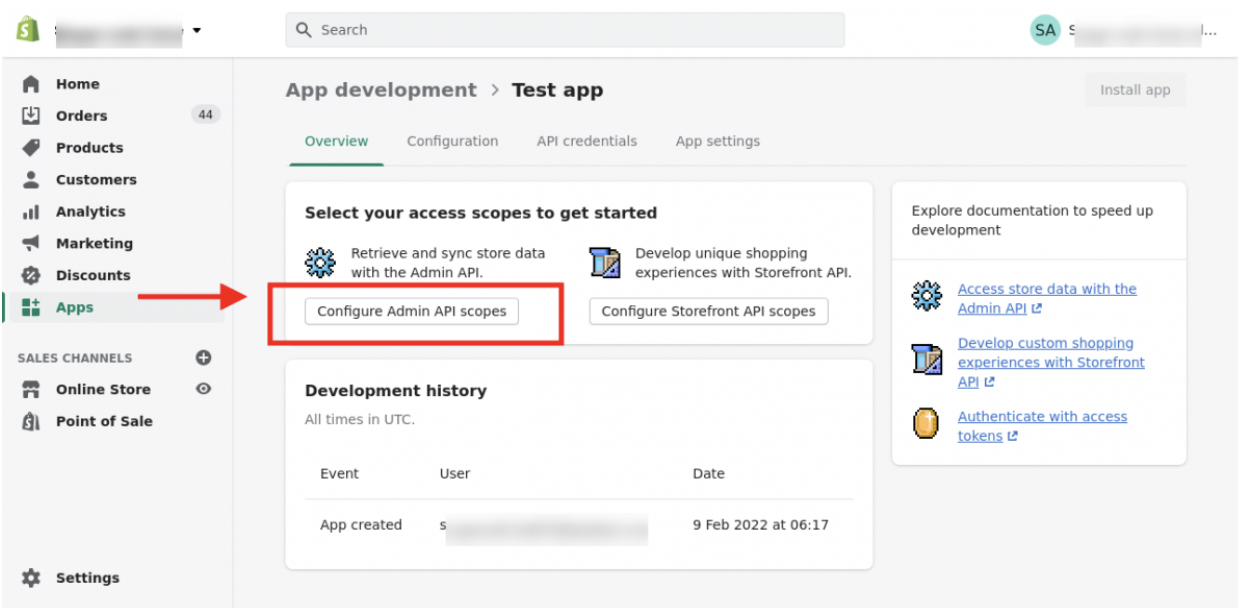
Now, the seller needs to provide the required permission for the custom app.
Mandatory Permission to create custom app as sales channel:
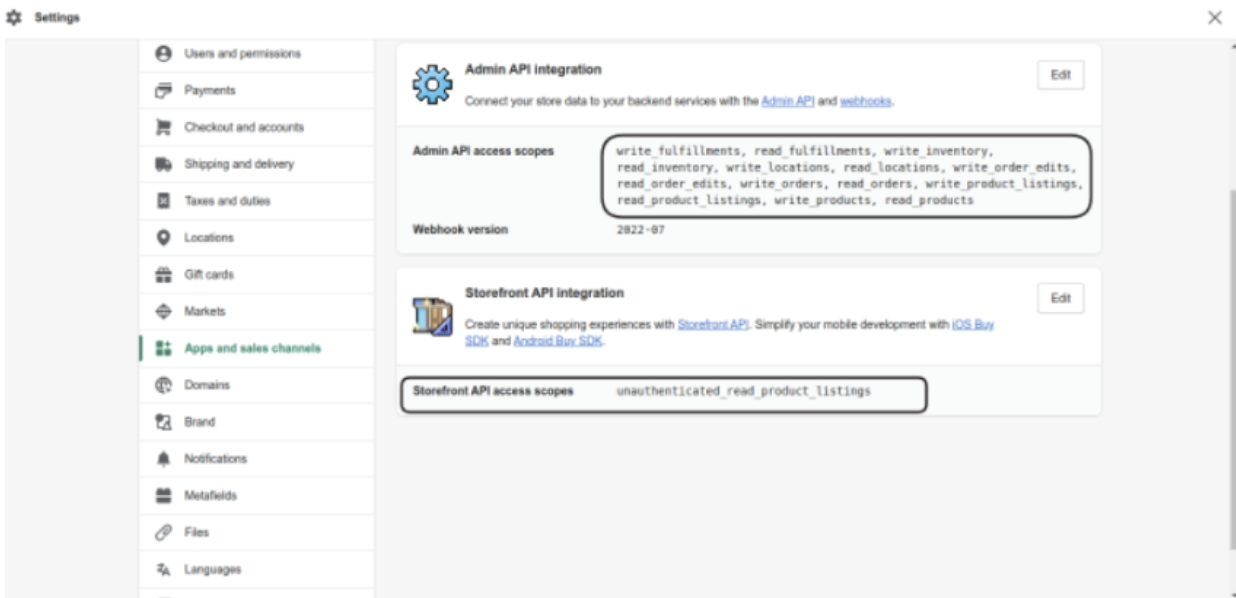
REQUIRED PERMISSIONS FOR CUSTOM APP
Here are the required permissions for the custom seller app:
- Assigned fulfillment orders (Read and write)
#write_assigned_fulfillment_orders , read_assigned_fulfillment_orders
- Inventory (Read and write)
#read_inventory, write_inventory
- Order Editing (Read and write)
#read_orders, write_orders
Allow this permission if you want to sync the order details with the seller store once edited on the merchant’s store, else don’t allow it.
- Orders (Read and write)
#read_orders, write_orders
- Products (Read and write)
#read_products, write_product
- Script tags (Read and write)
#write_script_tags, read_script_tags
- Customers (Read and write)
#write_customers, read_customers
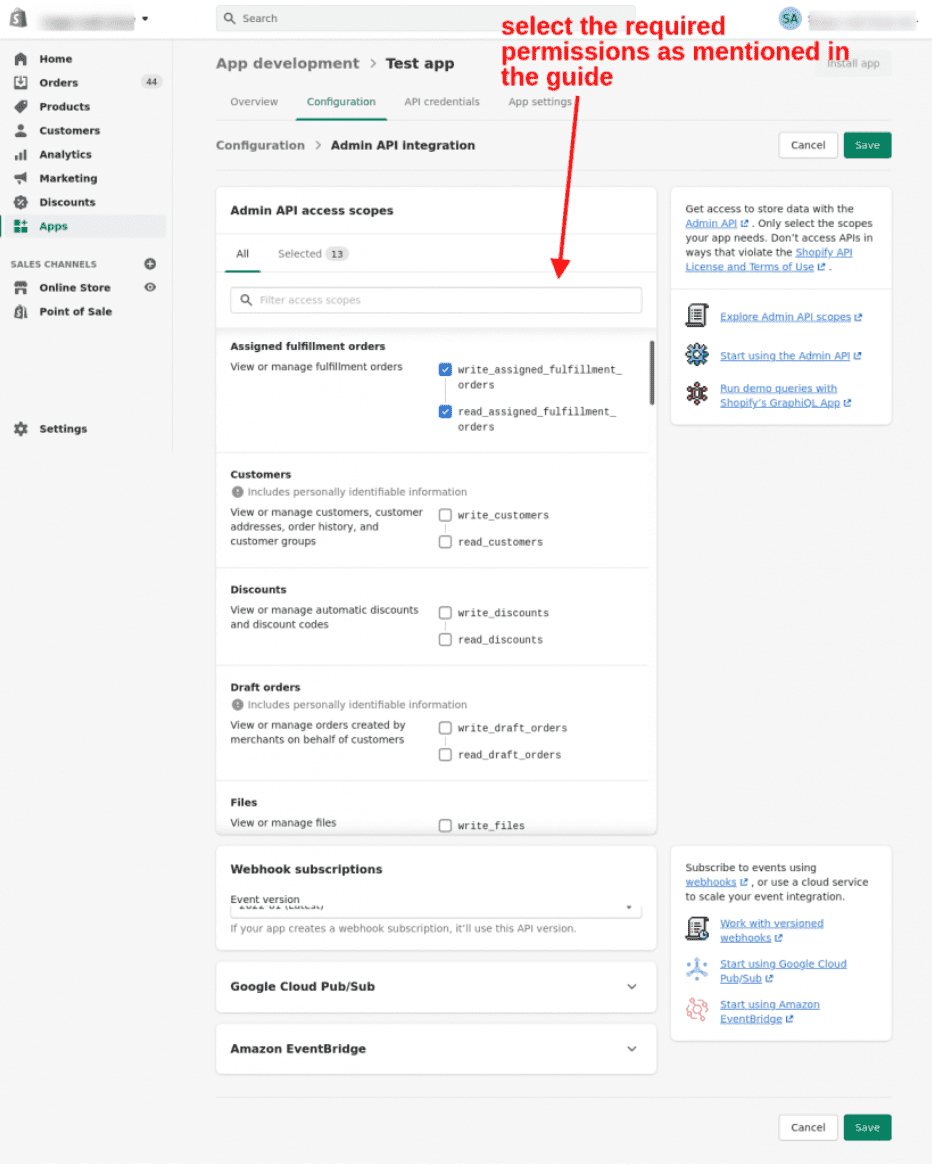
Once the permissions are saved, the seller will get an option to install the custom app.
The seller needs to install the app by clicking on the “install app” button.
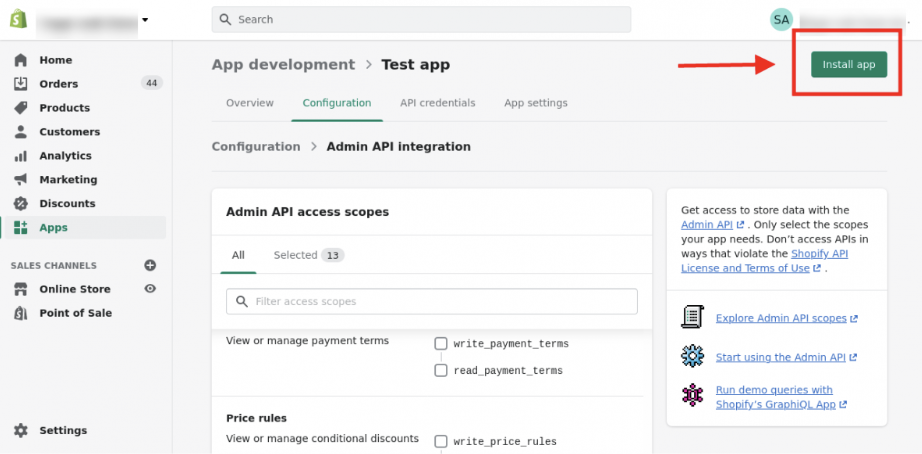
Step 4: After installing the app, the seller will get the access token, API key, and secret key.
Now, the seller needs to copy the access token and paste them into Odin Agent to make the shop connected with odin.
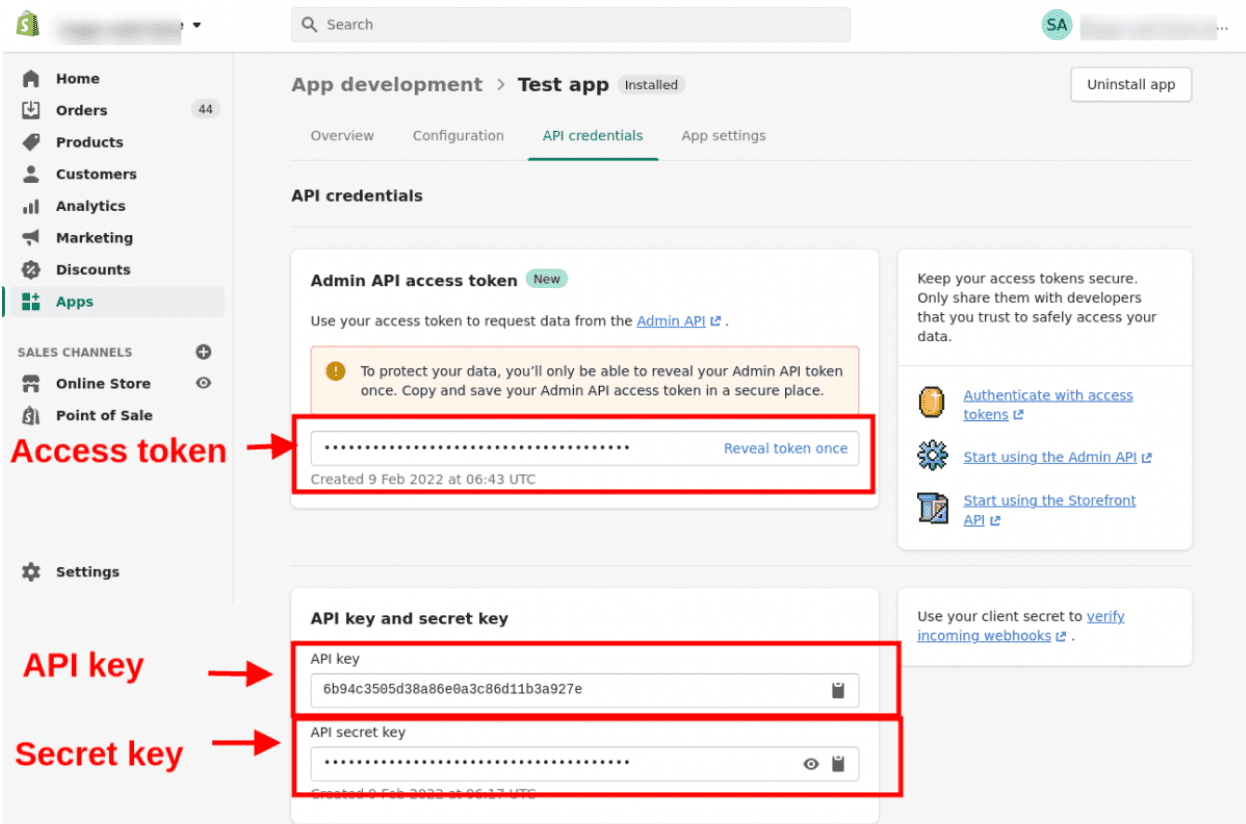
Connect Shopify Domain to Odin
To link your Shopify domain to the agent click on 'Create New Connection'.
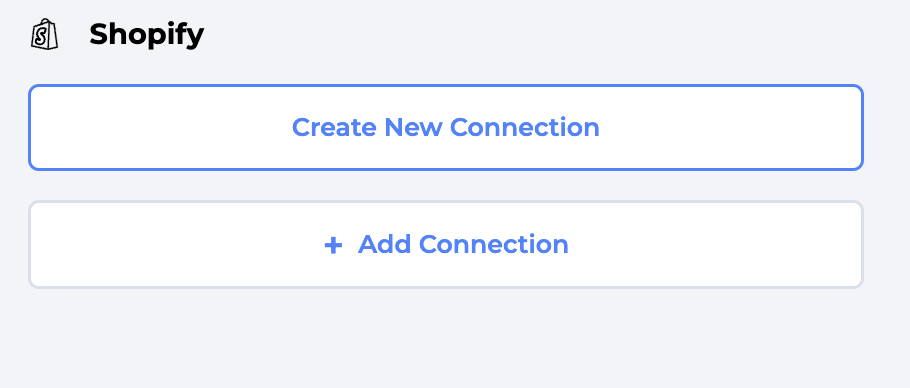
A popup box will appear, allowing you to enter a name for the connection, Shopify domain name and also to paste your copied access token.